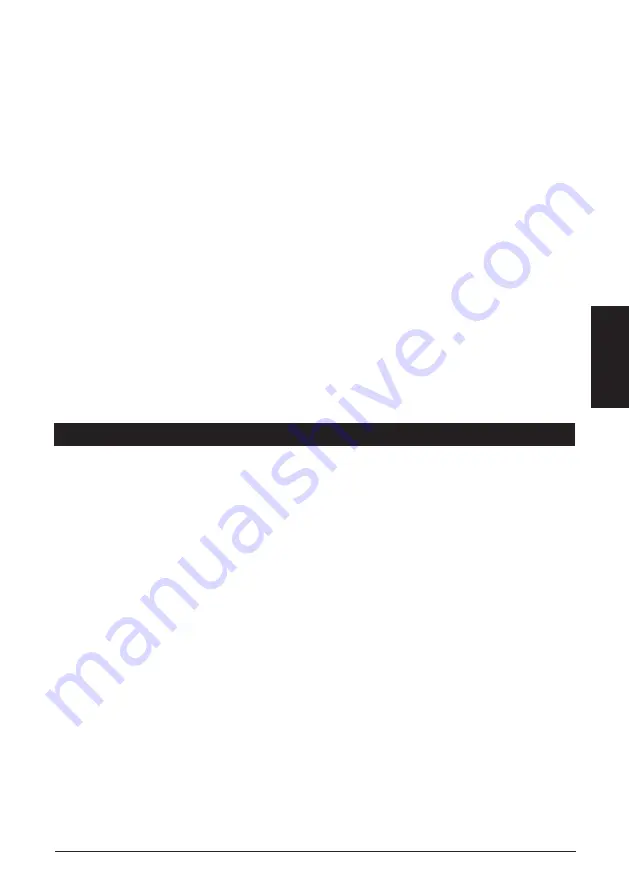
39
DO1052DV
www.domo-elektro.be
EN
1.
Remove the frozen food and place temporarily in a cool location.
2.
Disconnect the appliance from the mains socket.
3.
To accelerate the defrosting process, place a pan of hot water on a stand in the freezer.
4.
Wipe up condensation with a cloth or sponge.
5.
Wipe dry the freezer compartment.
6.
Plug in the appliance and adjust the temperature control knob as desired.
7.
Put the frozen food back in the freezer.
VACATION TIME
For short vacation periods, leave the control knobs at their usual settings. During longer absences;
1.
Remove all foods.
2.
Disconnect from electrical outlet.
3.
Clean the freezer thoroughly, including defrost pan.
4.
Leave door open to avoid possible formations of condensate, mold or odors.
POWER FAILURE
· Most power failures are corrected within an hour or two and will not affect your freezer temperatures.
However, you should minimize the number of door openings while the power is off. During power
failures of longer duration, take steps to protect your food by blacking dry ice on top of packages.
· Frozen food should not be affected if the power failure lasts for less than 15 hours.
· Do not refreeze frozen foods that have thawed completely. The food may be dangerous to eat.
TROUBLE SHOOTING
Frequently, a problem is minor and a service call may not be necessary, use this trouble shooting guide for
a possible solution.
Does not work.
· Check connection of power cord to power source.
· Plug in unit
· Use proper voltage.
The appliance is too cold.
· The temperature has been set too cold. Raise the temperature slightly.
The food is not frozen.
· The temperature has not been set correctly. Reset the temperature.
· The door has been left open too long. Only open the door when it is necessary.
· The appliance is positioned too close to a source of heat.
Formation of ice on the seal of the door.
· The seal of the door does not seal properly. Thaw the ice on the seal and reshape the rubber with your
hand so that the door closes properly.
Unusual noise.
· The appliance is touching the wall or another object. Gently move the appliance.
Summary of Contents for Domo DO1052DV
Page 77: ...77 DO1052DV www domo elektro be SK ...
Page 78: ...78 DO1052DV ...
















































