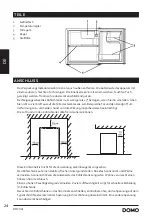36
DO91101
EN
VACATION TIME
For short vacation periods, leave the control knobs at their usual settings. During longer absences:
· Remove all foods.
· Disconnect from electrical outlet.
· Clean the refrigerator thoroughly, including defrost pan.
· Leave door open to avoid possible formations of condensate, mould or odours.
POWER FAILURE
Most power failures are corrected within an hour or two and will not affect your refrigerator temperatures.
However, you should minimize the number of door openings while the power is off.
During power failures of longer duration, take steps to protect your food by putting dry ice on top of
packages.
SOME IMPORTANT RULES FOR THE CORRECT USE OF THE REFRIGERATOR
· Never place hot foods in the refrigerator.
· Beverages should be stored in sealed containers.
· Foods to be stored for a long time should be wrapped in cellophane or polyethylene foil, or kept in
glass containers.
· Never place spoiled foods in the cabinet.
· Don’t overload the cabinet.
· Don’t open the door unless necessary.
· Caution: please keep the products away from fire or similar glowing substances before you dispose of
the refrigerator.
· Caution: Not for outer camping use (e.g. in a tent).
· Caution: For indoor use only.
· Caution: The appliance cannot be used in public transportation.
· Keep all accessories, such as shelves, door racks and drawers, in the appliance to minimise energy
consumption.
· Please read the storage instructions on the food packaging. Always check the storage date.
CLEANING AND MAINTENANCE
· Do not use abrasive cleaning agents or solvents.
· Turn the appliance off. Disconnect the mains plug from the mains socket.
· Take out the food and store in a cool location.
· Clean the appliance with a soft cloth, warm water and detergent.
· Wipe the door seal with clear water only and then wipe dry thoroughly.
· After cleaning, put the plug in the socket and set the desired temperature.
· Put the food back into the appliance.
TROUBLE SHOOTING
Frequently, a problem is minor and a service call may not be necessary, use this trouble shooting guide for
a possible solution.
Does not work
· Check connection of power cord to power source.