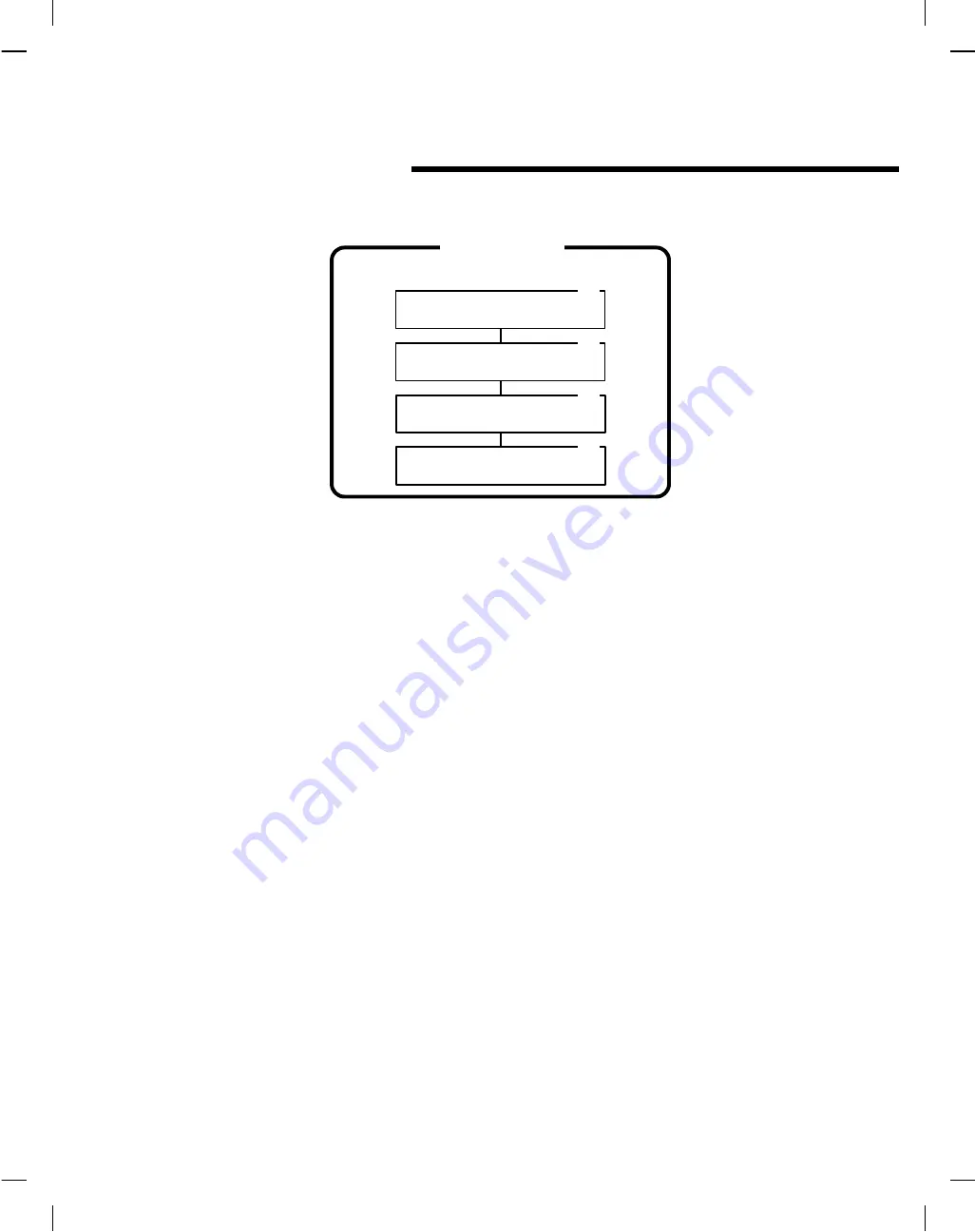
AREA 11
BUTTON SCHEDULES
Area 11 is used to program which transmitter buttons
activate which relay channel. When a validation group is
programmed, it will acquire the current button schedule.
Each of the following activities are performed in programming
Area 11. From the main menu, use [
⇑
], [
⇓
] or enter “11” on the
keypad to scroll to “Button Schedule, Enter Program Area 11”
and press [OK]. Press [
*
] when finished to return to the main
menu.
☞
NOTE: Set the button schedule before programming any
validation groups. When validation groups are programmed,
they aquire the current button schedule.
Setting the Channel “A” Button Schedule
➊
Use [
⇑
] or [
⇓
] to scroll to “Channel A Valid Buttons”
➋
Use [
⇐
] or [
⇒
] to choose which transmitter button(s) will activate relay
channel “A”. Press [OK] when the desired selection is blinking.
Setting the Channel “B” Button Schedule
➊
Use [
⇑
] or [
⇓
] to scroll to “Channel B Valid Buttons”
➋
Use [
⇐
] or [
⇒
] to choose which transmitter button(s) will activate relay
channel “B”. Press [OK] when the desired selection is blinking.
Setting the Channel “C” Button Schedule
➊
Use [
⇑
] or [
⇓
] to scroll to “Channel C Valid Buttons”
➋
Use [
⇐
] or [
⇒
] to choose which transmitter button(s) will activate relay
channel “C”. Press [OK] when the desired selection is blinking.
Setting the Channel “D” Button Schedule
➊
Use [
⇑
] or [
⇓
] to scroll to “Channel D Valid Buttons”
➋
Use [
⇐
] or [
⇒
] to choose which transmitter button(s) will activate relay
channel “D”. Press [OK] when the desired selection is blinking.
AREA 11
BUTTON SCHEDULES
11.1
11.2
11.3
11.4
Channel A Valid Buttons.
None Any Left Right Top Top&Lft Top&Rgt BtmLft BtmRgt
Channel B Valid Buttons.
None Any Left Right Top Top&Lft Top&Rgt BtmLft BtmRgt
Channel C Valid Buttons.
None Any Left Right Top Top&Lft Top&Rgt BtmLft BtmRgt
Channel D Valid Buttons.
None Any Left Right Top Top&Lft Top&Rgt BtmLft BtmRgt
49
















































