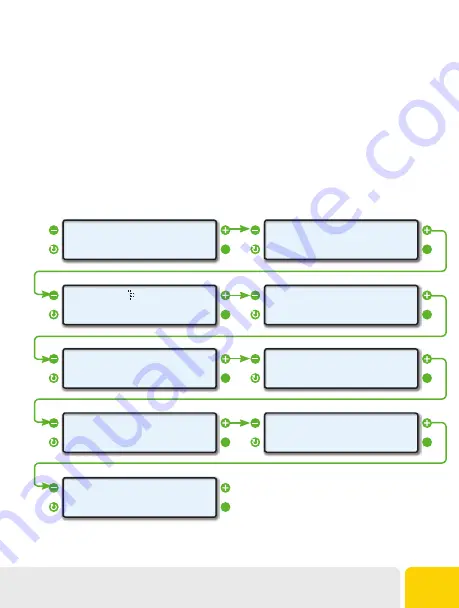
Alternate Trip Computers
There may be instances where you want more control over how the trip computers store data.
ScanGauge provides an alternate method which replaces the standard TODAY and PREVIOUS DAY
trips with a TRIP A and TRIP B.
To set ScanGauge to use the alternate trip method, use the TRIPS parameter located in the ADV
SETTINGS menu (See page 14) and set it to AB. While set in the alternate trip methods, the TODAY
and PREVIOUS DAY trip computers will be replaced with TRIP A and TRIP B. These new trip computers
will automatically begin recording trip data as you operate your vehicle.
Each trip computer (Trip A & Trip B) will track all trips, but will allow you to RESET them independent
of each other at any time. To view the trip data, push the upper left or right function buttons to cycle
through the available data.
The diagram below uses the
Trip A
screens as an example.
<
>
<TRIP A
RESET>
3.30 GALLONS
<
>
<TRIP A
RESET>
40.6 MILES
<
>
<TRIP A
RESET>
0.5 HOURS
<
>
<TRIP A
RESET>
35 MPH AVG
<
>
<TRIP A
15.1 MPG
RESET>
<
>
<TRIP A
RESET>
125 WT MAX
<
>
<TRIP A
RESET>
2879 RPM MAX
<
>
<TRIP A
RESET>
65 MPH MAX
<
>
<TRIP A
RESET>
$ 9.90 COST
Operating Your ScanGaugeD
31
















































