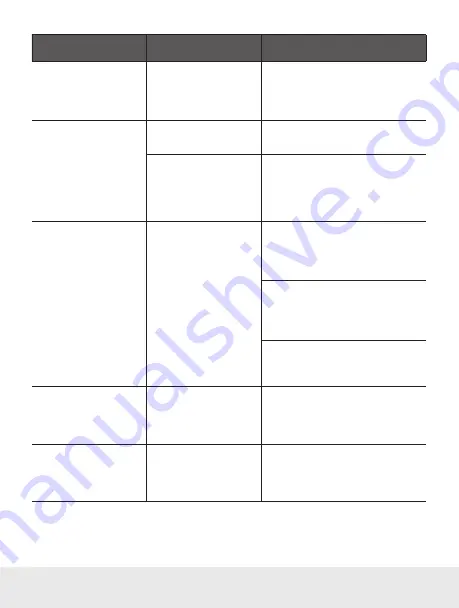
Problem
Possible Cause
Solutions
ScanGauge Connects,
but then begins displaying
erratic behavior and
attempts to re-connect
Vehicle is a 28 volts
system
ScanGauge is not currently compatible
with 28 volts systems. Please contact
support for assistance.
Connects and then goes
to sleep after 10 to 15
seconds
Engine is not running
Start engine.
Loss of communication
between the ScanGauge
and vehicles ECU
Check cable and connections. Try
using an alternate connector on the
ScanGauge
Unable to clear trouble
codes
Vehicle is not responding
to the Clear Codes
command
Sometimes multiple attempts are needed
to clear the codes. You may also try
clearing the codes with the vehicle not
running, and the key in the on position.
Try setting the CLR DTC parameter in the
Advanced Setup options from NORMAL
to ALT. See Set Alternate DTC Clear
Methods on page 19.
Some vehicles don’t respond properly to
the Clear Codes command and the codes
cannot be cleared by the ScanGauge.
Some gauges are blank
Some sensors are not
used in the vehicle or data
is not reported by ECU
If Speed is not being reported, try setting
the SPEED PGN in the advanced setup
menu to ALT. See page 17.
ScanGauge does not store
trip data after shutting off
vehicle
Some vehicles cut power
to the buss the moment the
vehicle is shut off
Set the TRIPS parameter in the Advanced
Setup Options to AB. See page 18-19 for
more information.
60 — www.ScanGauge.com





































