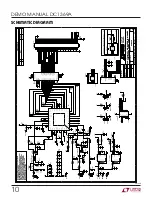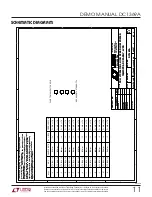7
dc1369af
DEMO MANUAL DC1369A
Quick start proceDure
Internal Termination: Enables LVDS Internal Termination
• Off (Default): Disables internal termination
• On: Enables internal termination
Outputs: Enables Digital Outputs
• Enabled (Default): Enables digital outputs
• Disabled: Disables digital outputs
Output Mode: Selects Digital Output Mode
• Full Rate: Full rate CMOS output mode (This mode is
not supported by the DC1369A, please use the DC1370)
• Double LVDS (Default): Double data rate LVDS output
mode
• Double CMOS: Double data rate CMOS output mode
(This mode is not supported by the DC1369A, please
use the DC1370)
Test Pattern: Selects Digital Output Test Patterns
• Off (Default): ADC data presented at output
• All Out = 1: All digital outputs are 1
• All Out = 0: All digital outputs are 0
• Checkerboard: OF, and D13-D0 Alternate between 101
0101 1010 0101 and 010 1010 0101 1010 on alternat-
ing samples.
• Alternating: Digital outputs alternate between all 1’s and
all 0’s on alternating samples.
Alternate Bit: Alternate Bit Polarity (ABP) Mode
• Off (Default): Disables alternate bit polarity
• On: Enables alternate bit polarity (Before enabling ABP,
be sure the part is in offset binary mode)
Randomizer: Enables Data Output Randomizer
• Off (Default): Disables data output randomizer
• On: Enables data output randomizer
Two’s Complement: Enables Two’s Complement Mode
• Off (Default): Selects offset binary mode
• On: Selects two’s complement mode
Once the desired settings are selected hit OK and PScope
will automatically update the register of the device on the
DC1369A demo board.