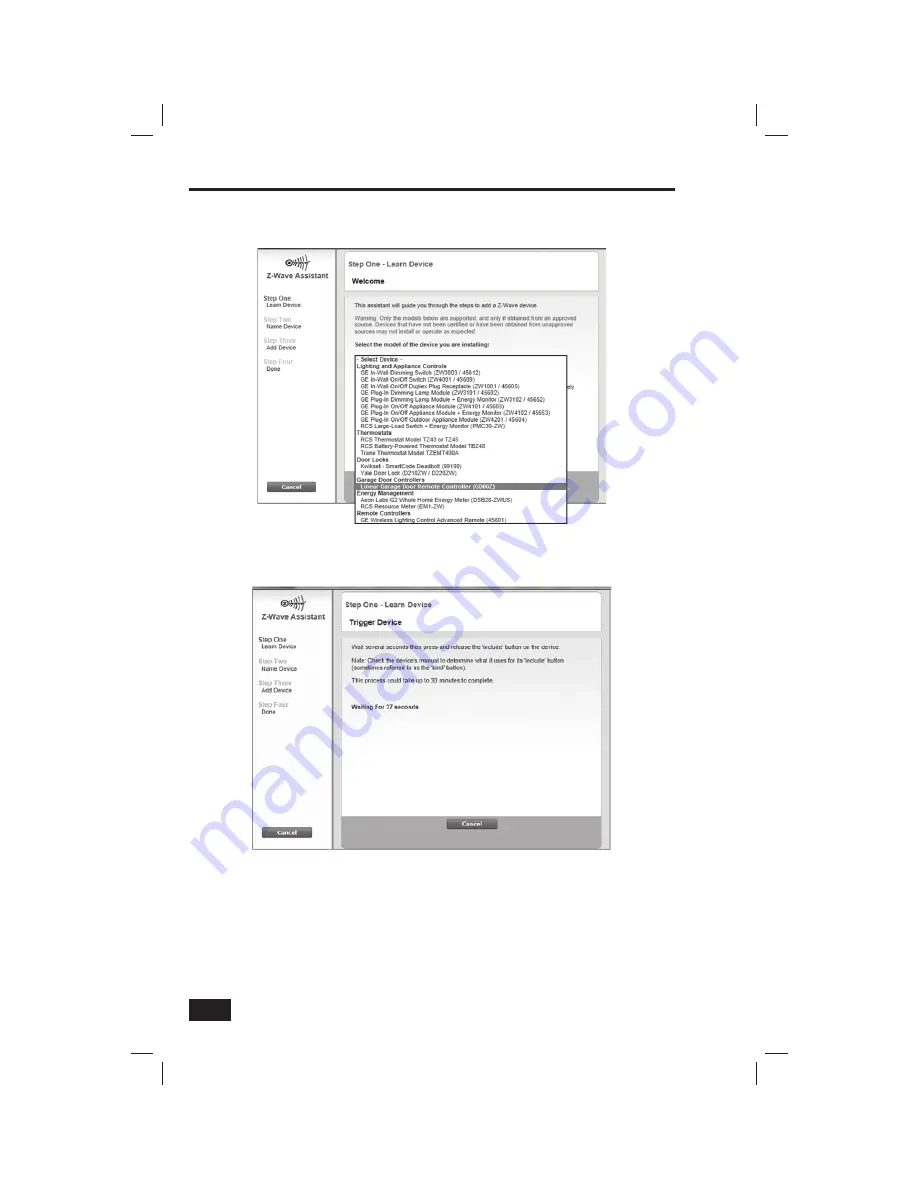
6
4.
In the Manage Devices Assistant window, click
Lights, Thermostats & More.
5.
From the drop-down list, select the Garage Door Remote Controller, and then click
Continue.
6.
At the Trigger Device screen, press and hold the Garage Door Controller’s include
button for 1 second
(See page 3, Figure 2 for the location of the include button)
.
7.
Wait while the system fi nds the GD00Z-2 Device. When the device is successfully
recognized, the
Found Device
screen appears.
✓
NOTE:
Adding the Garage Door Controller can take one or two minutes.
Enrolling with the System (Cont.)


































