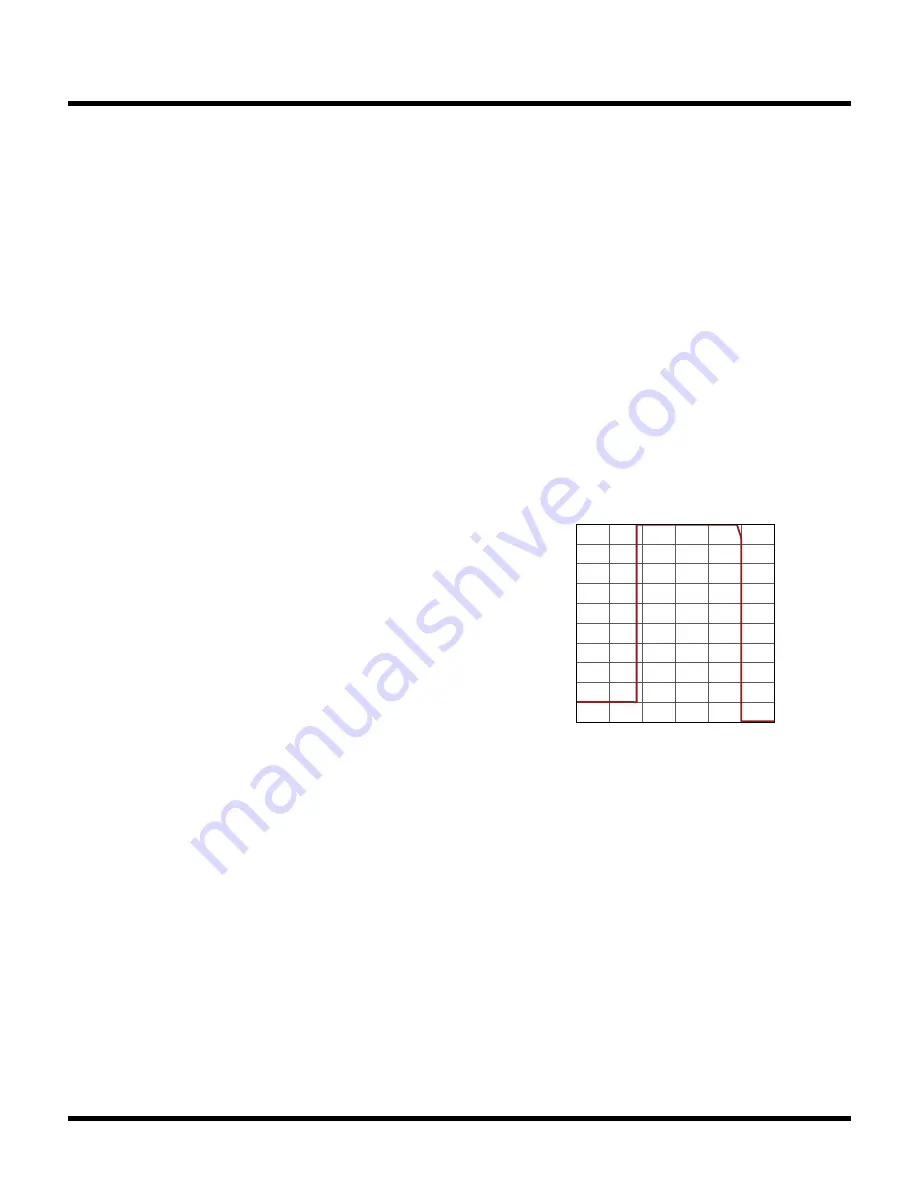
2
DC2769A-A-KIT
Rev. 0
QUICK START PROCEDURE
Refer to Figure 5 to 8 for the proper measurement equip-
ment setup, DC2775A-A mounting on DC2771A-A, and
follow the procedure below:
NOTE. When measuring the input or output voltage ripple,
care must be taken to avoid a long ground lead on the
oscilloscope probe. Measure the input or output voltage
ripple by touching the probe tip directly across the signal
and GND terminals. See Figure 9 for proper scope probe
technique.
1. Plug a Micro-USB cable into DC2771A-A.J1 connector,
with the other end of the cable connected to a com-
puter USB port or a 5V USB power adapter. The demo
may also be powered by a 5V supply PS2 connecting
between V
IN
and GND turrets (Figure 6).
2. The default battery charge voltage is 4.2V and the
charging current is 10mA. Battery charge voltage,
charge current, pre-charge feature and low battery
disconnect voltage can be programmed by jumpers
on the DC2775A-A board.
3. Connect a voltage source PS1 and a 200Ω resistor
RBAT1 between the BAT and GND turrets of DC2775A-A,
respectively (Figure 5). PS1 and RBAT1 make up the
battery emulator. Typical power supplies cannot sink
current. By adding a resistor across the power supply
inputs that draws more current than the maximum bat-
tery charging current, the power supply only sources
current even when the battery charge current is at its
maximum value.
4. Connect an ammeter AM1 between PS1 and the
DC2775A-A BAT turret. Connect a voltmeter VM1
between DC2775A-A BAT and GND turrets.
5. Set PS1 = 3.7V. If PS2 is used instead of Micro-
USB, set PS2 = 5V and turn on both power supplies
simultaneously.
6. DC2771A-A.D1 LED should be turned on. DC2775A.D1
LED should start blinking intermittently. AM1 should
be reading 10mA. If the AM1 meter reads much less
than 10mA, read VM1 and check whether LTC4124 is
in constant current mode (Figure 4).
7. Turn off PS1 and PS2 simultaneously. Remove
DC2775A-A from DC2771A-A. Place two DC2774A
boards on top DC2771A-A coil (Figure 8).
8. Turn on PS2. DC2774A.D1 LED should start blinking
intermittently.
9. Turn of PS2 and remove DC2774A from DC2771A-A.
Figure 4. Battery Charge Current vs BAT Pin Voltage
BATTERY VOLTAGE
(% OF FINAL CHARGE VOLTAGE)
50
100
90
70
40
50
20
80
60
30
10
0
80
DC2769AA F04
110
90
70
100
60
BA
TTER
Y CHARGE CURRENT
(% OF PROGRAMMED CHARGE CURRENT)




























