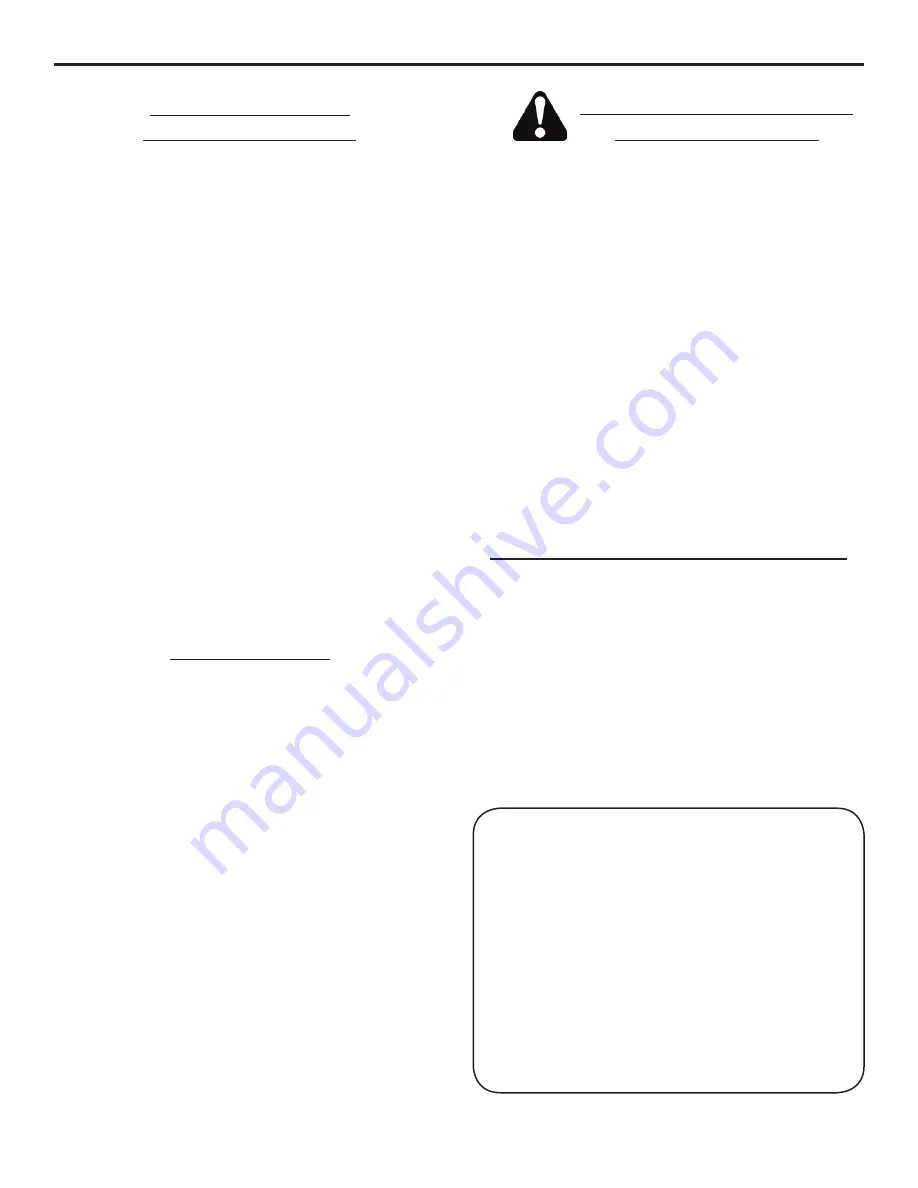
HSLG OPERATOR INSTALLATION GUIDE
- 3 -
Read the following before beginning to install LINEAR slide
gate operators:
1. Read the yellow “Safety Instructions” brochure enclosed
with the packet of information. If you do not have one,
please call LINEAR at 1-800-333-1717 to request one.
Read and follow all instructions.
2. All electrical connections to the power supply must be
made by a licensed electrician and must observe all
national and local electrical codes.
3. A separate power-disconnect switch should be located
near the operator so that primary power can be turned
off when necessary.
4. A minimum of two (2) WARNING SIGNS shall be in-
stalled, one on each side of the gate where easily vis-
ible.
5. Never reach between, through or around the fence to
operate the gate.
6. You must install all required safety equipment.
GATE OPERATOR
CLASSIFICATIONS
PRE-INSTALLATION INFORMATION
Before unpacking, inspect the carton for exterior damage. If
you fi nd damage, advise the delivery carrier of a potential
claim.
Inspect your package carefully. You can check your accessory
box parts with the enclosed packing slip for your convenience.
Claims for shortages will be honored for only 30 days from
the date of shipment.
Before installing the operator, read this manual completely
to ensure all requirements for proper installation are pres-
ent. Verify that the voltage to be used matches the voltage
of the operator.
SAFETY INFORMATION
AND WARNINGS
IMPORTANT!!
Before installing the gate operator, make sure the gate’s slide
is free and level throughout the entire opening distance. If
the gate does not seem to operate properly, it may affect the
operator performance or greatly shorten the life of the unit.
The gate should be designed so that airfl ow through the fabric
is ample to prevent wind resistance and drag.
All gate operators can be divided into one of four different
classifi cations, depending on their design and usage.
Class I: Residential
A vehicle gate operator (or system) intended for use in a
home of one to four single-family dwellings, or a garage or
parking area associated therewith.
Class II: Commercial or General Public Access
A vehicular gate operator (or system) intended for use in
a commercial location or building such as a multi-family
housing unit (fi ve or more single-family units), hotel, garage,
retail store, or other building servicing the general public.
Class III: Industrial or Limited Access
A vehicular gate operator (or system) intended for use in
an industrial location or building such as a factory or load-
ing dock area or other locations not intended to service
the general public.
Class IV: Restricted Access
A vehicular gate operator (or system) intended for use in
a guarded industrial location or building such as an airport
security area or other restricted access locations not ser-
vicing the general public, in which unauthorized access is
prevented via supervision by security personnel.
The following contact or non-contact obstruction
detection devices have been approved for use
with LINEAR slide gate operators as part of a UL325
compliant installation:
Contact Edges:
Miller Models*: MG0-20, MGR-20, MGS-20, and
ME-120
Photoeyes:
2520-441
MMTC Model IR-55 photoeye, 165’ with
mounting hardware
2520-031 MMTC
Model
E3K photoeye, 28’ with
mounting hardware
*for LINEAR part numbers, contact a sales representative for details
Summary of Contents for HSLG
Page 14: ...HSLG OPERATOR INSTALLATION GUIDE 14 CONTROL and ACCESSORY CONNECTION ILLUSTRATIONS...
Page 15: ...HSLG OPERATOR INSTALLATION GUIDE 15 CONTROL and ACCESSORY CONNECTION ILLUSTRATIONS...
Page 16: ...HSLG OPERATOR INSTALLATION GUIDE 16 CONTROL and ACCESSORY CONNECTION ILLUSTRATIONS...
Page 17: ...HSLG OPERATOR INSTALLATION GUIDE 17 CONTROL and ACCESSORY CONNECTION ILLUSTRATIONS...
Page 23: ...HSLG OPERATOR INSTALLATION GUIDE 23 TRACK GATE ILLUSTRATION...
Page 25: ...HSLG OPERATOR INSTALLATION GUIDE 25 MODEL HSLG MECHANICAL PARTS EXPLODED VIEW...




































