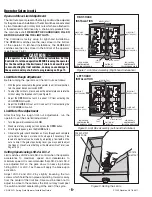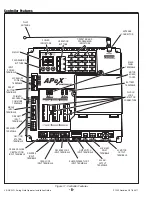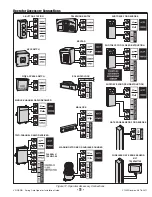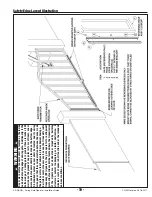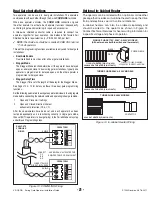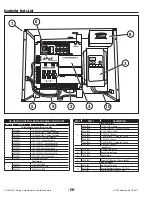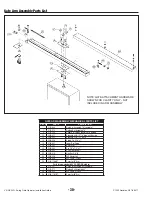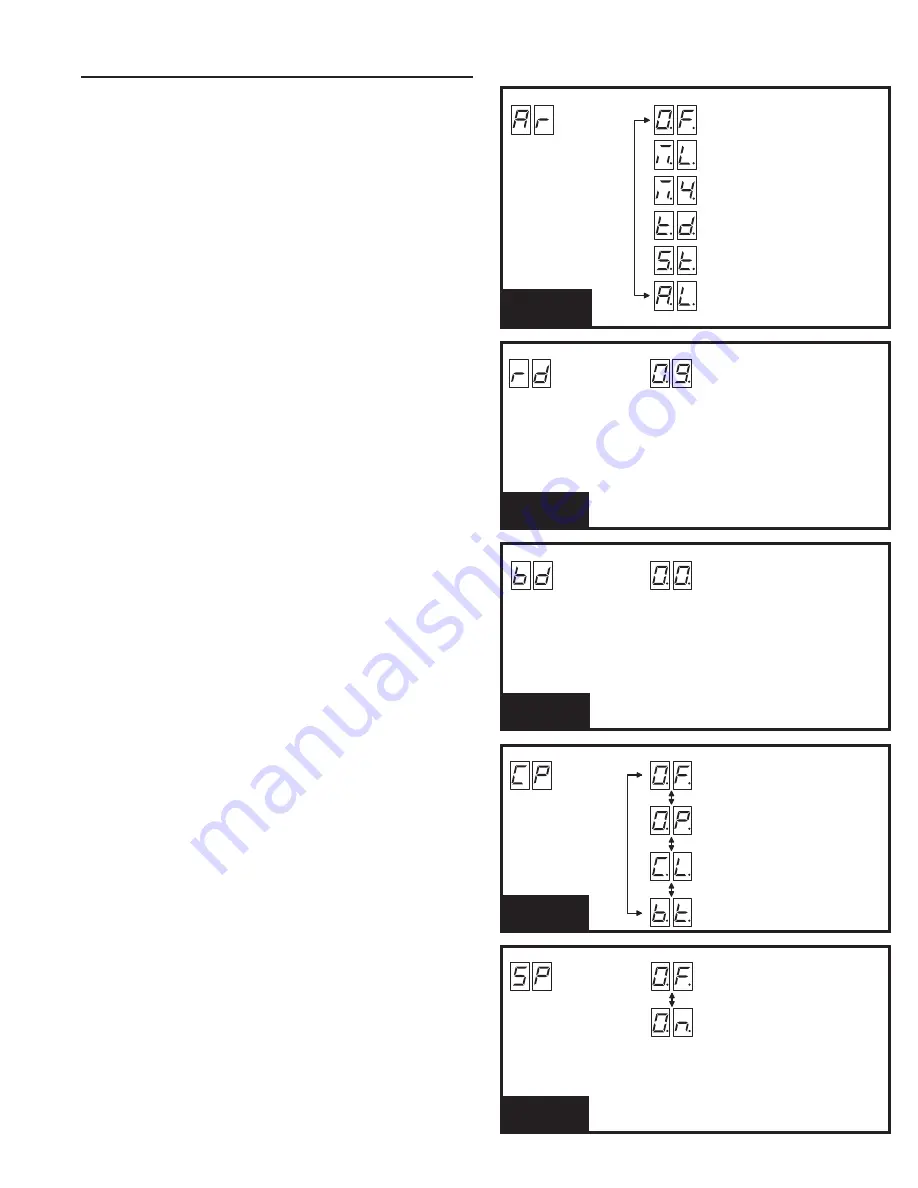
VS-GSWG Swing Gate Operator Installation Guide
- 15 -
P1250 Revision X6 7-8-2011
Advanced Controller Programming (Cont.)
Auxiliary Relay Mode
The Auxiliary Relay has normally open and normally closed contacts.
The factory setting disables the Auxiliary Relay. The relay can be set for:
• Maglock:
To deactivate a magnetic or solenoid gate lock, the relay
will energize during any pending or actual gate motion (open only).
• M4:
To deactivate a magnetic or solenoid gate lock, the relay will
energize during any pending or actual gate motion (open only).
3 seconds after the gate starts to move, the relay will de-energize.
This option is used for higher current solenoid locks.
• Ticket
Dispenser:
The relay will energize while the gate is moving
in the open direction and at the full open limit, or in an entrapment
condition.
• Strobe:
To activate a warning strobe light, the relay will energize
during any pending or actual gate motion (either open or close).
• Alarm:
The relay will energize if the gate is manually forced open
from the full closed position.
Reverse Delay Time
The factory default sets the Reverse Delay to 1 second. The operator
will wait the length of the delay before reversing direction. This feature
will not change the reversal time when the operator is responding to an
entrapment condition from an obstruction input or inherent entrapment
protection sensor. The Reverse Delay can be set from 1 to 9 seconds.
Heaver gates require a longer delay to allow time for the gate to stop.
Brake Delay Time
This function is displayed, but only used in operators with mechanical
brakes.
The Model VS-GSWG does not have a mechanical brake.
The factory default sets the Brake Delay to no delay (0 seconds). Heavy
gates may require delayed braking to allow the gate to slow down before
stopping it. The operator can be set to wait the length of the delay after
running before applying the brake. The Brake Delay can be set from
0 to 3 seconds.
Constant Pressure Mode
The factory default allows momentary pressure on a control station’s
OPEN
or
CLOSE
button to cycle the operator. The controller can be set
to require constant pressure on the
OPEN
,
CLOSE
, or both buttons to
run the operator.
✓
NOTE:
If a button is set for constant pressure, and it is released
before the operator reaches the open or close limit, the operator will
stop the gate at its current position.
Shadow Loop Open Prevention
If the shadow loop is triggered, it always prevents the gate from
closing
if
the Auto Close Timer activates or a CLOSE command is given while the
gate is at the full open position.
The controller can also be set to prevent the gate from
opening
if the
shadow loop is triggered while the gate is at the close limit position. This
prevents a swing gate from opening into a vehicle if it’s parked near the
gate on the inside.
FUNCTION
AUXILIA
R
Y
R
ELAY U
S
ED FO
R
MA
G
LOCK CONT
R
OL
AUXILIA
R
Y
R
ELAY DI
S
A
B
LED
AUXILIA
R
Y
R
ELAY U
S
ED FO
R
TICKET DI
S
PEN
S
E
R
CONT
R
OL
OPTIONS
P
R
E
SS
UP O
R
DOWN TO CYCLE
TH
R
OU
G
H OPTION
S
P
R
E
SS
ENTE
R
TO
S
ELECT AN OPTION
AUXILIARY
RELAY MODE
"AR"
AUXILIA
R
Y
R
ELAY U
S
ED FO
R
WA
R
NIN
G
S
T
R
O
B
E LI
G
HT
AUXILIA
R
Y
R
ELAY U
S
ED FO
R
CONNECTION TO ALA
R
M DEVICE
AUXILIA
R
Y
R
ELAY U
S
ED FO
R
MA
G
LOCK O
R
S
OLENOID CONT
R
OL
3
S
ECOND DELAY TO
R
E-ENE
RG
IZE
FUNCTION
S
ET TIME
R
VALUE
1 TO
9
S
ECOND
S
OPTIONS
P
R
E
SS
UP O
R
DOWN TO CYCLE
TH
R
OU
G
H OPTION
S
P
R
E
SS
ENTE
R
TO
S
ELECT AN OPTION
REVERSE
DELAY TIME
"RD"
FUNCTION
S
ET TIME
R
VALUE
0 TO
3
S
ECOND
S
OPTIONS
P
R
E
SS
UP O
R
DOWN TO CYCLE
TH
R
OU
G
H OPTION
S
P
R
E
SS
ENTE
R
TO
S
ELECT AN OPTION
BRAKE
DELAY TIME
"BD"
FUNCTION
CON
S
TANT P
R
E
SS
U
R
E
S
ET TO OFF
(MOMENTA
R
Y P
R
E
SS
U
R
E ON)
OPTIONS
P
R
E
SS
UP O
R
DOWN TO CYCLE
TH
R
OU
G
H OPTION
S
P
R
E
SS
ENTE
R
TO
S
ELECT AN OPTION
CONSTANT
PRESSURE MODE
"CP"
OPEN
B
UTTON
S
ET FO
R
CON
S
TANT P
R
E
SS
U
R
E
CLO
S
E
B
UTTON
S
ET FO
R
CON
S
TANT P
R
E
SS
U
R
E
OPEN AND CLO
S
E
B
UTTON
S
B
OTH
S
ET
FO
R
CON
S
TANT P
R
E
SS
U
R
E
FUNCTION
S
TANDA
R
D OPE
R
ATION
S
HADOW LOOP INHI
B
IT
S
CLO
S
IN
G
ONLY
OPTIONS
P
R
E
SS
UP O
R
DOWN TO CYCLE
TH
R
OU
G
H OPTION
S
P
R
E
SS
ENTE
R
TO
S
ELECT AN OPTION
SHADOW LOOP
OPEN PREVENTION
"SP"
OPEN INHI
B
IT ON,
S
HADOW LOOP INHI
B
IT
S
OPENIN
G
AND CLO
S
IN
G