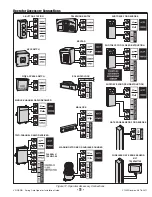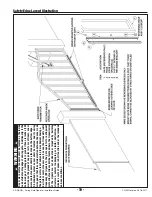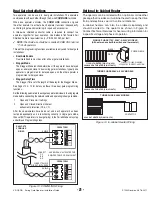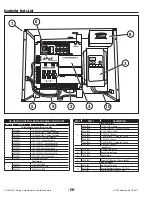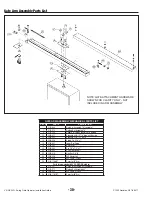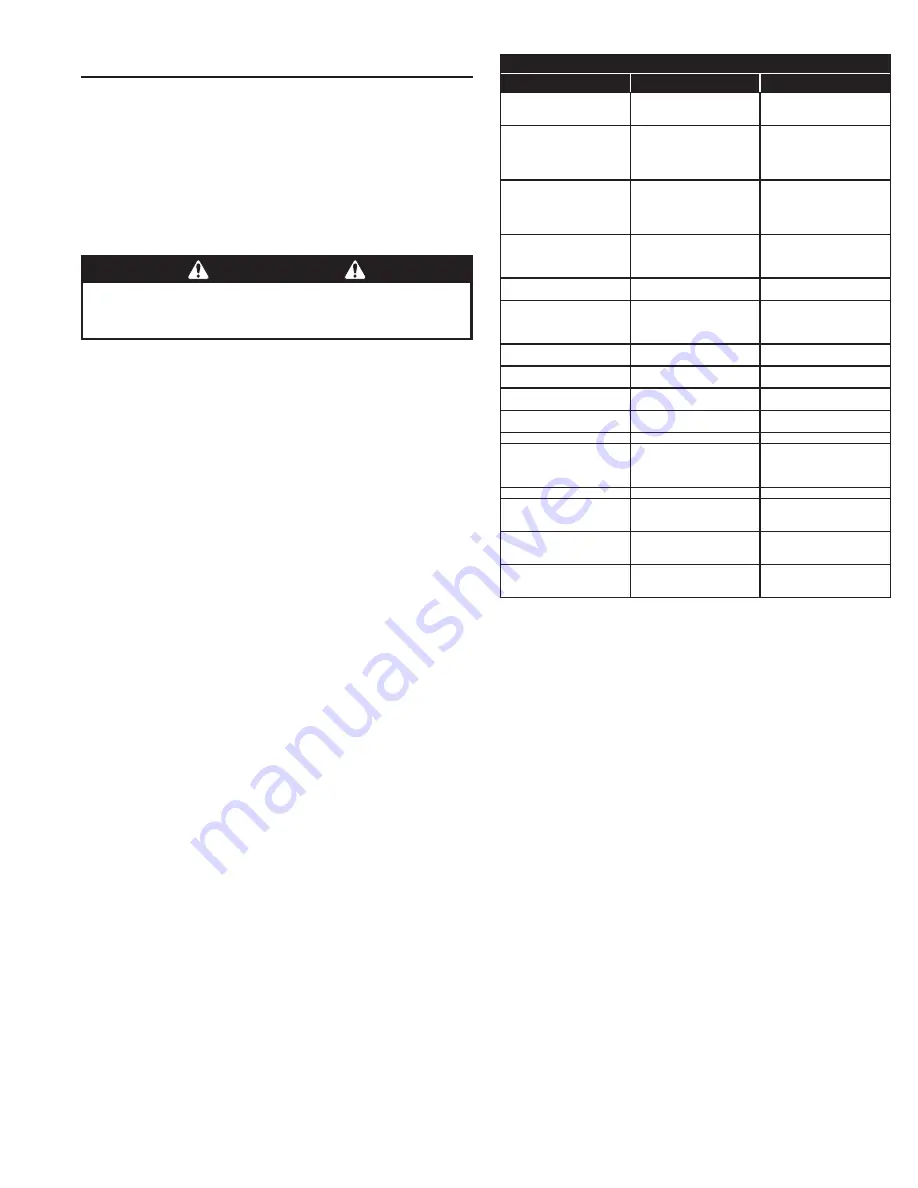
VS-GSWG Swing Gate Operator Installation Guide
- 23 -
P1250 Revision X6 7-8-2011
Error Indications
During abnormal operation, the Controller’s displays and
beeper will indicate the error condition that has occurred.
Entrapment
If an entrapment condition occurs detected by two repeated
open or close obstruction triggers, the Controller will lock
the operator out. The beeper will sound constantly and the
gate will not operate. To reset the Controller press the
STOP
button or press the
RESET
button on the operator’s cover.
COMM LINK Connection Failure
In dual gate installations, if there is a connection failure
between the two operators, the
COMM LINK
indicator will
blink once a second. During this condition the gate will not
operate, except if triggered by the
FIRE DEPT
input, which
functions normally.
MGT Obstacle Transmitter Trouble
If any MGT transmitters are used with the operator, their
supervision feature will alert the Controller if there is any
trouble with the transmitter. MGT transmitters send hourly
status reports and will send low battery reports when the
transmitter has a low battery. The MGT transmitters also
have a tamper detection switch that will trigger when their
case is opened.
When the Controller detects a low transmitter battery, a
tamper signal, or missing transmitter status reports, the
gate will still operate normally, but the beeper will change
as follows:
• The Pre-start Alarm will beep twice as fast.
• The Run Alarm will beep twice as fast and continue for fi ve minutes
after the gate stops.
• The sounder will “chirp” every fi ve seconds when the gate is idle.
Correct the trouble (close case, replace battery, or replace
transmitter) to clear the obstacle transmitter trouble
indications.
Maximum Run Time Exceeded
If the Maximum Run Time is exceeded, the Controller stops
the operator the same as if a double obstacle has occurred
in an entrapment condition. The entrapment alarm sounds
constantly, and is cleared by pressing the
STOP
button or the
RESET
button on the cover. After the
STOP
or
RESET
button
is pressed, because the Maximum Run Time has been
exceeded, the sounder will beep twice every fi ve seconds.
The next operation of the gate will clear the indication.
CONTROLLER ERROR CAUSES AND INDICATIONS
ERROR CAUSE
ERROR INDICATION
HOW TO CLEAR
TWO SAFETY REVERSALS (ON
SINGLE GATE OR ON EITHER
DUAL GATE)
En 00
, CONTINUOUS ALARM
BEEPER, GATE DISABLED
PRESS STOP BUTTON
MAXIMUM RUN TIMER
EXCEEDED ON OPENING
En 01
, AND
MAX RUN
LED,
CONTINUOUS ALARM BEEPER,
GATE DISABLED
PRESS STOP BUTTON,
CLEARS CONTINUOUS ALARM,
THEN DOUBLE BEEP EVERY
5 SECONDS UNTIL NEXT
OPERATION
MAXIMUM RUN TIMER
EXCEEDED ON CLOSING
En 02
, AND
MAX RUN
LED,
CONTINUOUS ALARM BEEPER,
GATE DISABLED
PRESS STOP BUTTON,
CLEARS CONTINUOUS ALARM,
THEN DOUBLE BEEP EVERY
5 SECONDS UNTIL NEXT
OPERATION
COMM LINK FAILURE
En 03
, AND
COMM LINK
LED,
CONTINUOUS ALARM BEEPER
FOR 1 MINUTE, GATE DISABLED
(EXCEPT FOR FIRE DEPT INPUT)
PRESS STOP BUTTON, CLEARS
CONTINUOUS ALARM
GATE FULL OPEN RESULTING
FROM FIRE DEPT INPUT
En 04
, GATE DISABLED
PRESS STOP BUTTON
FAIL SAFE OR FAIL SECURE
BECAUSE OF BATTERY VOLTAGE
DROP BELOW 21.6 VDC DUE TO
AC POWER LOSS
En 05
, GATE DISABLED
BATTERY VOLTAGE MUST RISE
ABOVE 24 VDC
OTHER CONTROLLER IN
ENTRAPMENT (DUAL GATE)
En 06
, GATE DISABLED
CLEAR ENTRAPMENT ON OTHER
CONTROLLER (PRESS STOP)
LOW AC VOLTAGE AT
CONTROLLER
En 07
, GATE DISABLED
RESTORE AC POWER TO
NORMAL LEVEL
INPUT TRIGGERED DURING
ENTRAPMENT LOCKOUT
En 08
, GATE DISABLED
PRESS STOP BUTTON
COMPATIBILITY PROBLEM
En 09
, GATE DISABLED
UPDATE FIRMWARE AND RESET
BOTH PAIRED CONTROLLERS
EEPROM PROBLEM
En 10
, GATE DISABLED
TRY RESET, CALL TECH. SUPPORT
DC MOTOR MISMATCH
En 11
, GATE DISABLED
REPROGRAM MOTOR TYPE OR
CHANGE DC MOTOR BOARD,
NEXT GATE MOVEMENT WILL
RETRY DC MOTOR CHECK
MOTOR FAILURE
En 12
, GATE DISABLED
CALL TECH. SUPPORT
AC POWER LOSS IN OPEN OR
CLOSE IMMEDIATE POWER
FAIL MODE
En 13
REAPPLY AC POWER
MAXIMUM RUN TIMER
EXCEEDED AFTER AC POWER
LOSS
En 14
BATTERY VOLTAGE MUST RISE
ABOVE 24 VOLTS
MGT SUPERVISORY CONDITION
(TAMPER, LOW BATTERY,
MISSING HOURLY STATUS)
FAST BEEPS DURING PRESTART,
FAST BEEP RUN ALARM, CHIRP
EVERY 5 SECONDS AT IDLE
CLEARS WHEN MGT CONDITION
CLEARS
WARNING
The Stop and/or Reset button must be located in the line-of-
sight of the gate. Activation of the reset control shall not
cause the operator to start.