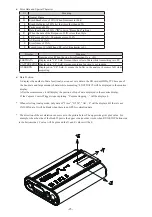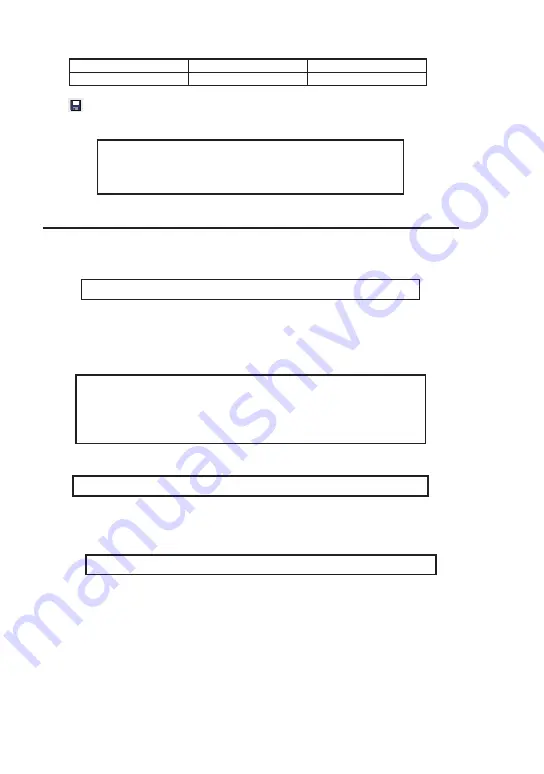
-34-
Reference for how long it can record (When max. file number: 450, filesize: 4MByte (1.8GB in total))
In the case that it transmit a frame in the interval of 1m second
Click “
”to save the configuration in the SD card. The file name will be “LE270R#.SU”. Before starting the
measurement as a data logger mode, read the configuration file (“LE270R#.SU”) to the analyzer.
7.2 Start and End of the Measurement
■ Start Measuring
1). Connect the analyzer to the target device.
2). Insert the SD card, which saves the configuration (LE270R#.SU) of the analyzer.
3). Supply the power to the analyzer using the AC adapter or power cable (SIH-2PG). LED of
POWER/ ERROR will be lighting in orange.
4). If Auto Run function is set, LED of RUN/ACT will be lighting in green. If setting the date of
Auto Run, the power will be supplied at 1 minute before starting the measurement, and LED of
RUN/ACT will be lighting.
*
The configuration will be sent to the analyzer when switching on the power of
analyzer. Even you change the SD card after switching on the power, the
measurement will start according to the configuration of SD card which was set when
switching on the power of analyzer.
*
The analyzer will not record data if there is not the SD card with configuration data.
If you do not use the Auto Run function, you need to press the RUN/STOP button.
■ End Measuring
Click the RUN/STOP button if LED of RUN/ACT is lighting in green.
*
Do not remove the SD card or power supply while LED of RUN/ACT is lighting in red.
*
Make sure to check the light of LED of RUN/ACT after clicking the RUN/STOP button.
<Attention>
The analyzer does not log the data if you use a SD card which has more
capacity than the one supported by the analyzer.
Frame number per 1 file (4M)
Record time per 1 file (4M)
Record time for 450 files
About 131072 frames
About 2 minutes and 10 second
About 16 hours