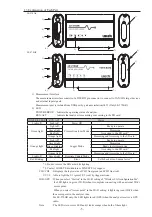-6-
<Dust-proofing cover>
There is a dust-proofing cover on the SD card slot and USB connector. To remove
the SD card, open the cover as following.
Also, it is possible to open the cover for USB connector only as following.
3) RUN/STOP Switch
Press to start measuring. Press for a while to stop measuring.
4) SD Card Slot
Insert the SD card as the following figure. To remove the SD card, press the SD card and it will come
out from the analyzer.
6) DC Jack
Connect the power supply when using the analyzer as a Data Logger. Optional plug cable “SIH-2PG” is
available.
DC plug type: center-plus, outside diameter 5.5mm, inside diameter 2.1mm.
7) M3 Screw Hole
This is for connecting the analyzer on the DIN rail. Pitch: 70mm. Depth: 3.5mm (max).
8) Connector for GPS antenna (Only for LE-270GR)
SMA connector (female) for active GPS antenna
Connect a GPS antenna.
・
Major differences between LE-270AR and LE-270GR
LE-270AR LE-270GR
Measurement port isolation
×
○
GPS measurement
×
○
Acceleration measurement
×
○
Supported SD
Up to 16GB UP to 32GB
5)
USB
Connector
Use the included USB cable to connect the host PC.