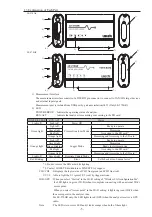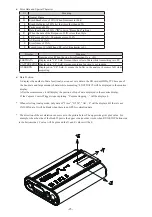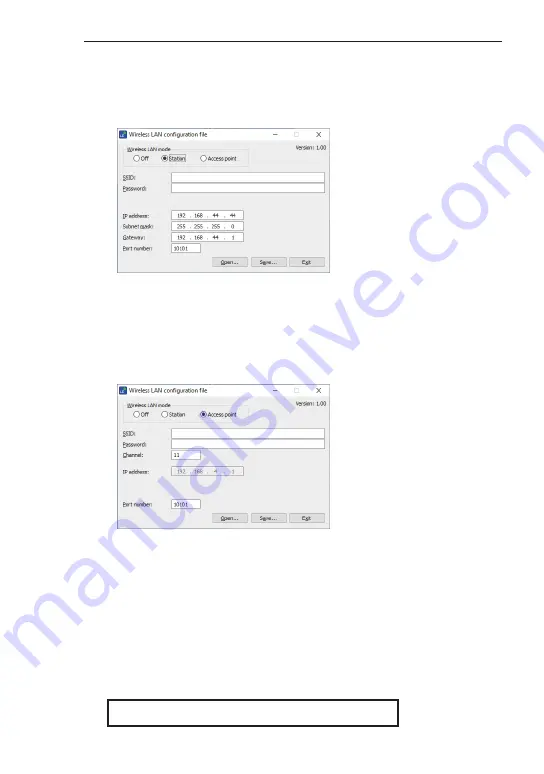
-10-
2.5 Setting for Wi-Fi
To use Wi-Fi function of LE-270AR/ LE-270GR, you need to power the analyzer after inserting SD card in
which Wi-Fi configuration file (WLAN CFG.WL) is written.
< How to make a Wi-Fi setting file >
1. Click LE Wireless LAN configuration from the start menu.
2. Select Station or Access point and set the items to be required.
■Station Mode
The analyzer connects with Wi-Fi via access point.
SSID : Set the SSID of the access point to be connected.
Password : Set the password of the access point.
IP address : Set the IP address of the analyzer.
Subnet mask : Set the subnet mask of the analyzer.
Gateway : Set the IP address of the gateway when you use it.
Port number : Set the data port of the analyzer.
■Access Point Mode
The analyzer turns to be an access point and connects with Wi-Fi.
SSID : Set the SSID of the analyzer.
Password : Set the password of the analyzer.]
IP address : The IP address is fixed to 192.168.4.1
Channel : Set the channel to be used for Wi-Fi connection.
Port number : Set the data port to be connected.
* DHCP server function is set to valid in the access point mode.
You can use "Automatically obtain IP address" in the network setting of PC.
3. Press “Save” to save the setting file for Wi-Fi (WLAN CFG.WL) to a SD card.
4. Insert the SD card in which Wi-Fi setting file is written into the analyzer.
5. Power the analyzer.
Note
: The firmware version of the analyzer needs to be Ver1.01 or later.