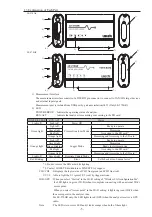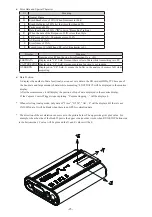-12-
3.2 Configuration of Analysis Software
■ Data Window
Execute the analysis software.
From [Start] menu of Windows, go to [All programs] -> [LINEEYE] -> [LE-LINK27R]. Execute
“LE-LINK27R” and then following display will be appeared.
1). Menu
Perform various operations.
2). Tool Bar
Perform various operations.
3). Data Display
Display the measured data.
4). Data Position Display
Display the data file name and data position of Data display. The number of data loss will be displayed
while monitoring.
5). Model Name Display
Display the model name of analyzer.
1) →
2) →
3) →
↑
↑
4)
5)
■ Connection Settings
Click “
” on the tool bar of the data window (or “Measurement” -> “Connection setting”) and set the
connection settings and data saving settings.
The connection settings consist of “Connection” and “Measurement data”.
● “Connection” tab
“Connection method” are for the setting of connection.