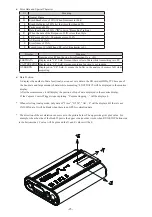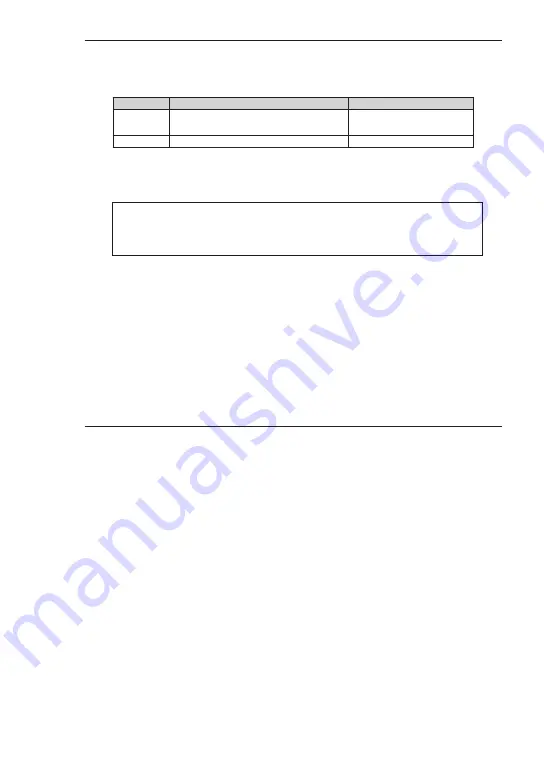
-29-
5.4 LIN Table Setting
■ Type
Select whether to send the header part or response part of the frame.
The operation will be as shown in the table below depending on the combination of the mode and type to
be simulated.
Type
Master Mode
Slave Mode
Header
Transmits only the header part (Only reception
for the response part)
No Transmission
Response
Transmits both the header and response part
Transmits only the response part
The setting for master and slave modes are to be made in “MANUALMode
” of the function selection.
■ ID
Set the ID to be transmitted (excluding parity) during master simulation and the ID to respond (excluding
parity) during slave simulation by HEX in the range of 00h to 3Fh.
■
Data (When response is selected)
Set the data to be sent within 8 bytes by HEX.
■
Checksum
(When response is selected)
Set in HEX.
When not entered, it will be automatically calculated and sent using the checksum calculation method set
in the Ch-1 configuration at the time of transmission. Also, by pressing the “
Calculate
” button, you can set
the value calculated by the checksum calculation method set in the Ch-1 configuration.
■
Sweep (When response is selected)
It is displayed when the response is selected at “Type
”
.
Select whether or not to sweep (change continuously) the data (ON or OFF).
Make settings in the same way as the sweep function for CAN table settings.
5.5 LIN Simulation
LIN master simulation or slave simulation is available.
In the master simulation, one-touch transmission from the operation panel or automatic transmission are avail-
able.
In LIN simulation, data transmission by the trigger function is not available.
■ Preparation for Simulation
Click
“Measurement”-> “Measurement setting”
on the menu bar to open the measurement setting screen
and make the following settings.
◆
Interface Setting
Set “LIN” to the Ch-1 interface in “Interface”.
◆
Selection of the Simulation Function
Select “MANUAL” at “
Function
”.
Select master or slave in the mode and set each item.
For the master, set the simulation data table number to be sent to the schedule table. When the schedule
is OFF, by using the table (0 to F) on the operation panel it sends the frame of the schedule table number
(No).
When the schedule is ON, at the start of measurement the data are automatically sent in in order from
the smallest schedule table number.
* For the detail, refer to “Function
” in the online help.
<
Caution
>
During slave simulation, if the IDs of simulation data tables 0 to F are set in duplicate, data with
a small table number will be sent.