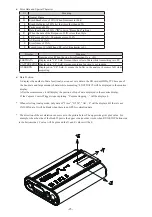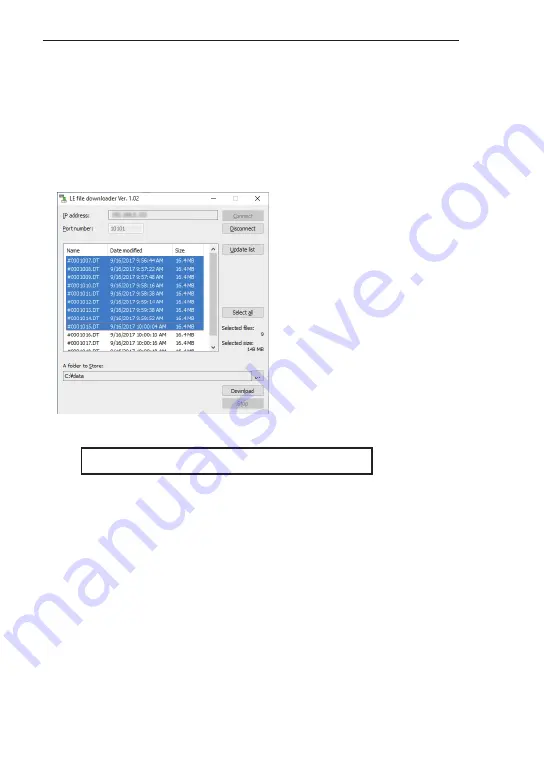
-35-
7.3 Receive the logger files by Wi-Fi connection.
By using “lefiledownload.exe” in the attached CD-ROM, via Wi-Fi you can obtain a log file in the SD card
inserted into the analyzer without stopping logging into your PC.
For this function you need to copy the “lefiledownload.exe” to a folder in your PC and double click it, or when
you use a PC in which the analysis software “LE-LIN27R” is installed click “LE file downloader” from the
start menu.
When you use this function, the analyzer needs to be connected with the PC by Wi-Fi. Thus you need to make
the Wi-Fi of the analyzer valid by saving a Wi-Fi setting file “WLAN CFG.WL” made by “Wireless LAN
configuration file” to a SD card (which is used for the logger mode) besides the setting file for the logger
mode.
→ 2.5 Setting for Wi-Fi
1 Input the IP address and port number.
2. Click “Connect” and the list of log files
appears. Click “Update list” and the latest
ones are displayed on the list window.
3. Select the file on the list window.
Note:
You cannot download the file which is in
logging. It will be error. Please note that
the file with the biggest number maybe
the file in logging.
4.
Click “Download” and the selected files
are saved into the folder set at “A folder to
Store”.
Note
: The firmware version of the analyzer needs to be Ver1.01 or later.