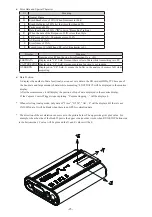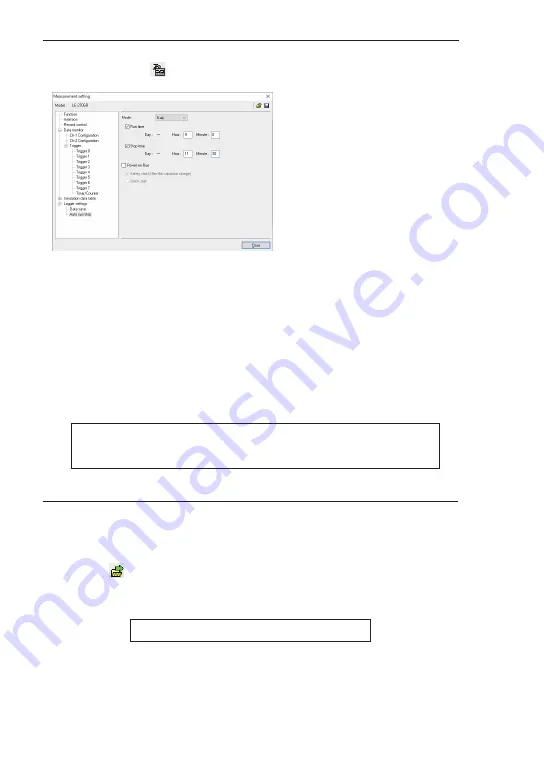
-36-
7.4 Auto Run/Stop Function
By setting the specified start and stop time/date, the analyzer can automatically start and stop the
measurement. Click “ ” on the tool bar of the data window (or click “Measurement” -> “Measurement
setting”) to open the setting display and set the items at “Auto run/stop”.
7.5 Use of Log files
Log files will be named as “xxxxxxxx.DT”(“x” will be the sequential number).
These files can be analyzed by “LE-LINK27R”.
1). Insert the SD card to the SD card drive of the PC.
2). Click “
” button, (or “File” -> “Open files”) and select the SD card drive. If you open more than one
files, it will be displayed as sequential data.
3). After analyzing the log file, click “File” -> “Close”.
* Stop time
Specify the ending time of the measurement. The power will be turned off after the measurement
automatically.
* Power On Run
Start measuring when powering on the analyzer. Select from “Safely start ” or “Quick start”. For normal
operation, select “Safely start”. Safely start will start measuring approximately 40 seconds after powering
on the analyzer for charging the capacitor for back-up data.
Time stamp information is based on the time of RTC (Real Time Clock) embedded in the analyzer.
RTC is set when the product is released from the factory. And also when connecting it to the PC by
protocol analyzer mode, RTC is set according to the time of the PC.
* Do not remove the SD card while opening more than one files,
* Mode
[Monthly] :
Start measuring at the specified time
every month.
[Daily] :
Start measuring at the specified time
every day.
[Hourly] :
Start measuring at the specified time
every hour.
* Run time
Specify the starting time of the
measurement. The power will be
supplied at 1 minute before starting the
measurement.