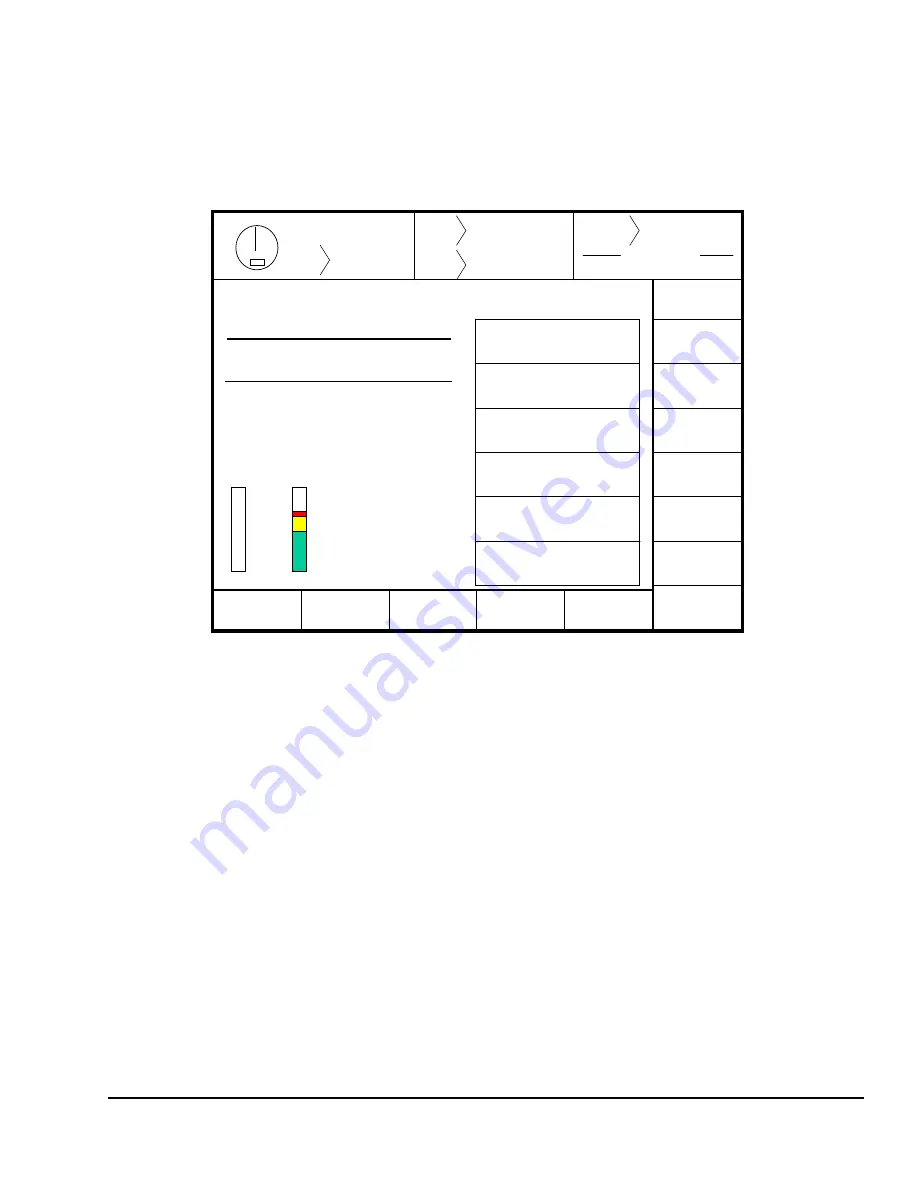
April 27, 2004 Manual Version 1.01
4.1
Stroke
Mode Single Stroke
Drive
Speed
Stroke
Speed
SPM
SPM
0
0
Order
Counter
PC STATUS
Counter OFF
MAIN
SCREEN
BRAKE
MONITOR
AUTO
SETS
TONNAGE
MONITOR
DIE
PROTECTION
LIMIT
SWITCH
JOB
SETUPS
0
0
STATUS:
OK
STATUS:
ALL CONDITIONS OKAY
STATUS:
ALL CONDITIONS OKAY
STATUS:
ALL CONDITIONS OKAY
JOB NUMBER DESCRIPTION
100000 FRONT BRACKET
COUNTER LIMIT QUANTITY
ORDER
BATCH
SPM
0
% LOAD
161
2000
500
7
7
OK
TOP
COUNTERS
MOTOR
SPEED
ANALOG
MONITOR
STATUS:
ALL CONDITIONS OKAY
STATUS:
ALL CONDITIONS OKAY
Figure 4.1
OmniLink Main Screen
Section 4
Operation
Section 4.1
Main Operator Terminal Screen
The Operator Terminal Main Menu shown in Figure 4.1 provides the current status of the tonnage
monitor module directly beside the TONNAGE MONITOR softkey.
The status of the tonnage monitor module could indicate any of the following conditions:
"OK"
No tonnage alarms exist and no stop signals are being given by the
module.
"Error Condition Exists"
A tonnage alarm or an error has been detected and must be reset before
press control will allow stroking. This will be displayed in red.
"BYPASSED"
Tonnage module is bypassed and will not supply a stop signal to the press
control if an overload occurs. This will be displayed in yellow.
"Option is NOT Installed"
Press control has not been configured to recognize the tonnage monitor
module.
"Communication Failure"
A problem exists in the serial communication link between the operator
terminal and the tonnage monitor module (see section 9 for details). This
will be displayed in red.
Summary of Contents for OmniLink II
Page 5: ...April 27 2004 Manual Version 1 01 iv ...
Page 7: ...April 27 2004 Manual Version 1 01 1 2 ...
Page 21: ...April 27 2004 Manual Version 1 01 3 8 ...
Page 44: ...April 27 2004 Manual Version 1 01 4 23 Section 4 5 4 N A ...
Page 45: ...April 27 2004 Manual Version 1 01 4 24 ...
Page 69: ...April 27 2004 Manual Version 1 01 7 14 ...
Page 77: ...April 27 2004 Manual Version 1 01 8 8 ...
















































