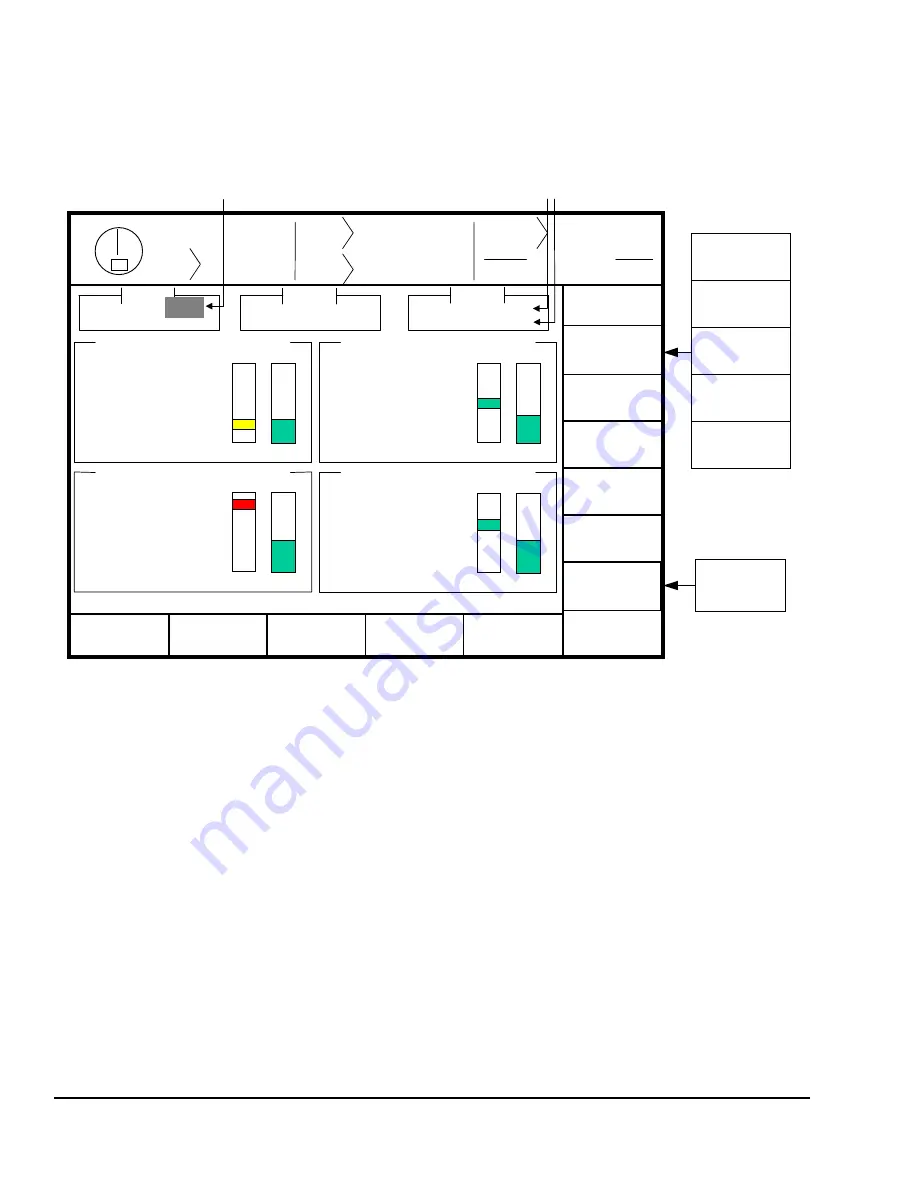
April 27, 2004 Manual Version 1.01
4.4
Stroke
Mode Single Stroke
Drive
Speed
Stroke
Speed
SPM
SPM
0
0
Order
Counter
PC STATUS
Counter OFF
TONNAGE
MONITOR
EXIT
0
0
READY TO STROKE
TOP
CHANGE
VIEW
View
Data Win 1
Forward Tonnage
Total
39.5
Tons
HIGH 150%
LOW 0%
CH1 - LEFT FRONT
HIGH LIMIT: 13.2
9.8
Tons
LOW LIMIT: 9.1
STATUS: OK
HIGH 150%
LOW 0%
CH2 - RIGHT FRONT
HIGH LIMIT: 11.5
10.3
Tons
LOW LIMIT: 8.5
STATUS: OK
HIGH 150%
LOW 0%
CH3 - LEFT REAR
HIGH LIMIT: 12.2
11.4
Tons
LOW LIMIT: 8.1
STATUS: OK
HIGH 150%
LOW 0%
CH4 - RIGHT REAR
HIGH LIMIT: 14.8
13.7
Tons
LOW LIMIT: 12.0
STATUS: OK
Module Status: OK
LOW LIMITS
ON/OFF
BYPASS
ON/OFF
CHANGE
LOW LIMIT
Angles
On Angle: 166.0
Off Angle: 177.0
DATA WIN
ON/OFF
(
ON
)
RESET
ERROR
CHANGE
ON ANGLE
CHANGE
OFF ANGLE
CHANGE
HIGH LIMIT
k
l m
GRAPH
CONFIGURE
AUTO-SETUP
Figure 4.3 shows a four channel screen when viewing data window tonnages. Notice that the major
difference between this screen and that of Figure 4.2 is the addition of three new parameters and the lack
of a REVERSE TONNAGE softkey.
Referring to Figure 4.3, some additional settings in a data window view are:
k) Data Window On/Off Setting
-
This determines whether the data window is active. When
“On”, the data window setpoints are enforced from the “On
Angle” to the “Off Angle”. When “Off”, these settings are
not used at all and will NOT stop the press.
l) Data Window On Angle
-
This is the angle at which the data window setpoints will
start to be enforced.
m) Data Window Off Angle
-
This is the angle at which data window setpoints stop being
enforced.
Figure 4.3
- Example Data Window Tonnage View
Summary of Contents for OmniLink II
Page 5: ...April 27 2004 Manual Version 1 01 iv ...
Page 7: ...April 27 2004 Manual Version 1 01 1 2 ...
Page 21: ...April 27 2004 Manual Version 1 01 3 8 ...
Page 44: ...April 27 2004 Manual Version 1 01 4 23 Section 4 5 4 N A ...
Page 45: ...April 27 2004 Manual Version 1 01 4 24 ...
Page 69: ...April 27 2004 Manual Version 1 01 7 14 ...
Page 77: ...April 27 2004 Manual Version 1 01 8 8 ...
















































