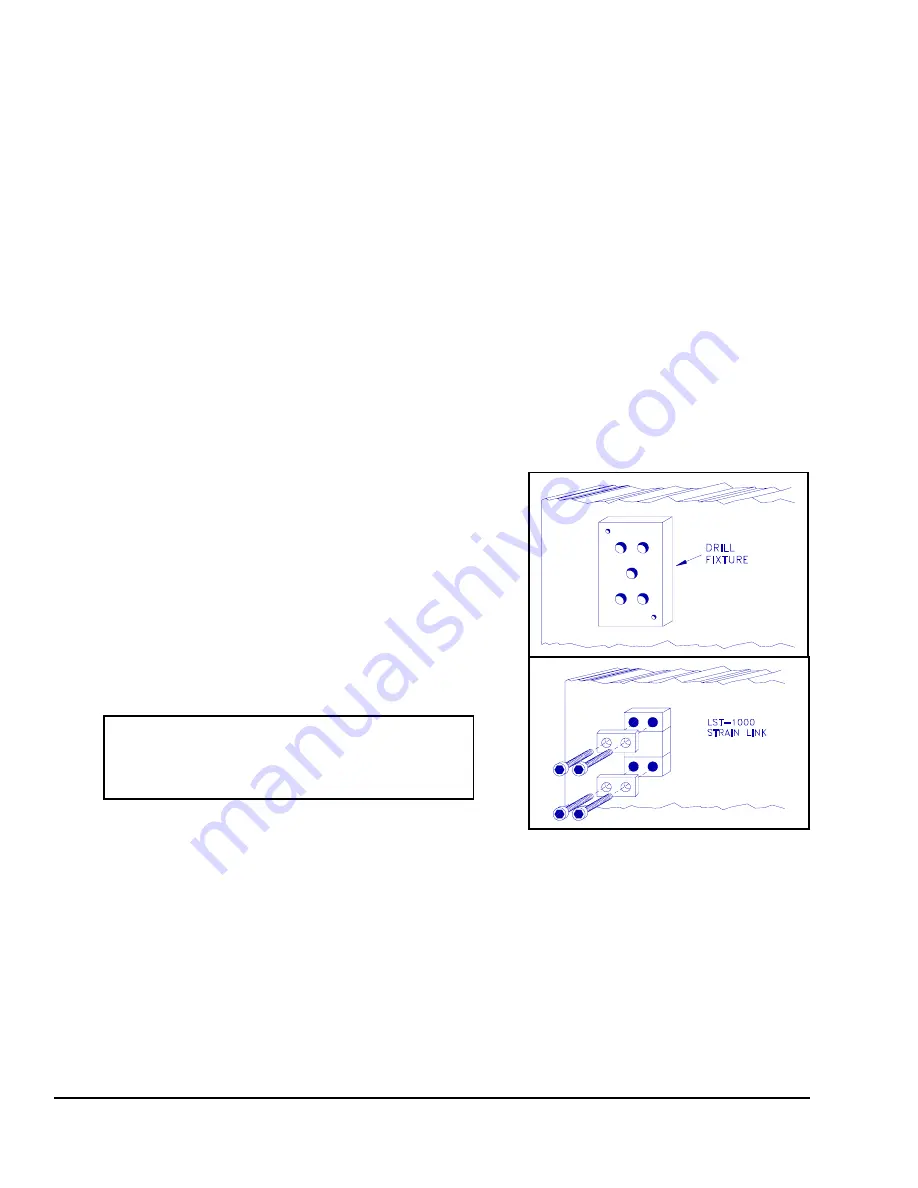
April 27, 2004 Manual Version 1.01
7.8
Figure 7.6:
Drill
Fixture
Figure 7.7:
LST-1000 Strain Link
Note!
Do not attempt to locate and drill
mounting holes without using the drill fixture.
The hole pattern must be precise.
Section 7.3
Strain Gauge Mounting
Strain gauges may be bolted directly to the machine or bolted to intermediate pads welded or adhered to
the machine.
Section 7.3.1 Direct Machine Mounting
1)
Select the desired mounting locations for the strain gauges.
2)
Remove paint, oil, grease, etc., to obtain a bare metal surface slightly larger than the LST-1000
strain gauge. The metal surface must be flat and smooth so that the strain gauge is not warped and
contacts the surface area evenly when mounted. A mounting surface that is flat to within .0025
inches and with a 250 microinch or less finish will give best results. Grind the surface if
necessary.
3)
Scribe a line on the metal surface on which the strain gauge is to be mounted in the direction of
tension or compression of the structural member. This will be a vertical line on columns or tie
rods of straight side presses and "C" frame machines that are not inclined. On inclined presses,
the scribe marks should follow the inclined angle.
4)
Place the hardened drill fixture provided with the direct
mounting strain gauge kit in position adjacent to the
scribed line and use a no. 3 drill to drill a 5/8" deep hold
through the center hole position of the drill fixture. Tap
the hole for a 1/4 x 28 thread. Bolt the drill fixture
securely to the mounting area, as shown in Figure 7.6.
5)
Use a no. 3 drill to drill 5/8" deep holes in the mounting
surface through the remaining four holes in the drill
fixture. Tap the holes for a 1/4 x 28 thread after
removing the drill fixture.
6)
Deburr the mounting holes and wipe the mounting area
with a clean rag.
7)
Mount the strain gauge as shown in Figure 7.7. Make
certain that the washers provided with the strain gauge kit are placed over the strain gauges.
Torque the 1/4 x 28 bolts to 150 in-lbs. A calibrated torque wrench is the preferred tool to torque
the bolts.
8)
Mount the protective cover box provided in the strain gauge kit, if used, centrally over the strain
gauge. It is important to mount the cover box before calibration begins. The cover box mounting
holes may slightly change the strain sensed by the strain gauge.
Summary of Contents for OmniLink II
Page 5: ...April 27 2004 Manual Version 1 01 iv ...
Page 7: ...April 27 2004 Manual Version 1 01 1 2 ...
Page 21: ...April 27 2004 Manual Version 1 01 3 8 ...
Page 44: ...April 27 2004 Manual Version 1 01 4 23 Section 4 5 4 N A ...
Page 45: ...April 27 2004 Manual Version 1 01 4 24 ...
Page 69: ...April 27 2004 Manual Version 1 01 7 14 ...
Page 77: ...April 27 2004 Manual Version 1 01 8 8 ...
















































