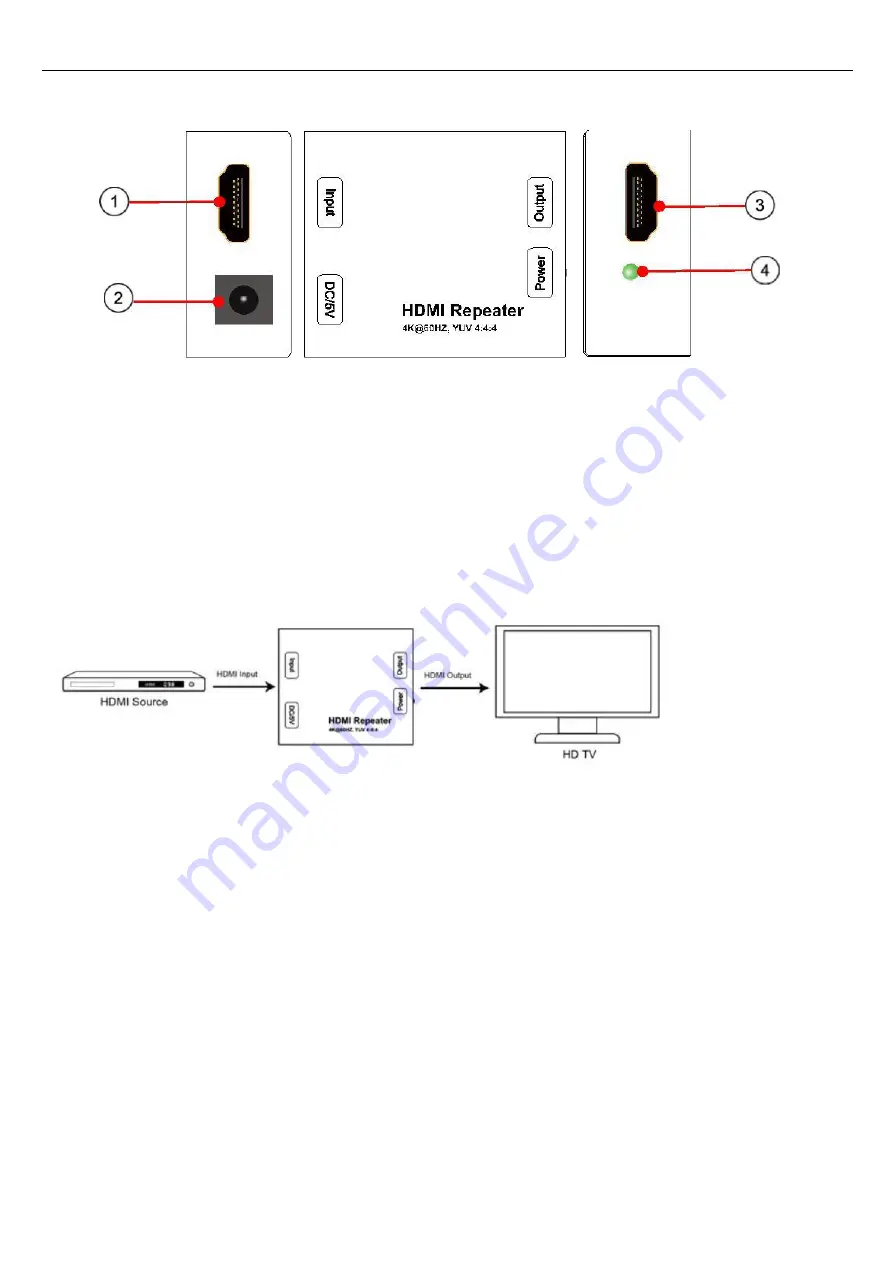
PANEL DESCRIPTIONS
1) HDMI Input port.
3) HDMI Output port.
2) DC receptacle.
4) Green indicator of power input.
CONNECT AND OPERATE
1) Connect the HDMI signal sources (Such as PS3, STB etc) into HDMI input.
2) Connect the HDMI display device (such as: HD-LCD, HD-DLP) into HDMI output.
3) Connect the included DC to USB AM cable when the power is insufficient (Optional).
CONNECTION DIAGRAM
Attention: Insert/
E
xtract cable gently.
MAINTENANCE
Clean this unit with a soft, dry cloth. Never use alcohol, paint thinner of benzine to clean this
unit.
PRODUCT SERVICE
1)
Damage requiring service:
The unit should be serviced by qualified service personnel if:
(f)The DC power supply cord or AC adaptor has been damaged;
(g)Objects or liquids have gotten into the unit;
(h)The unit has been exposed to rain;
(i)The unit does not operate normally or exhibits a marked change in performance;
3
Operating Instructions






















