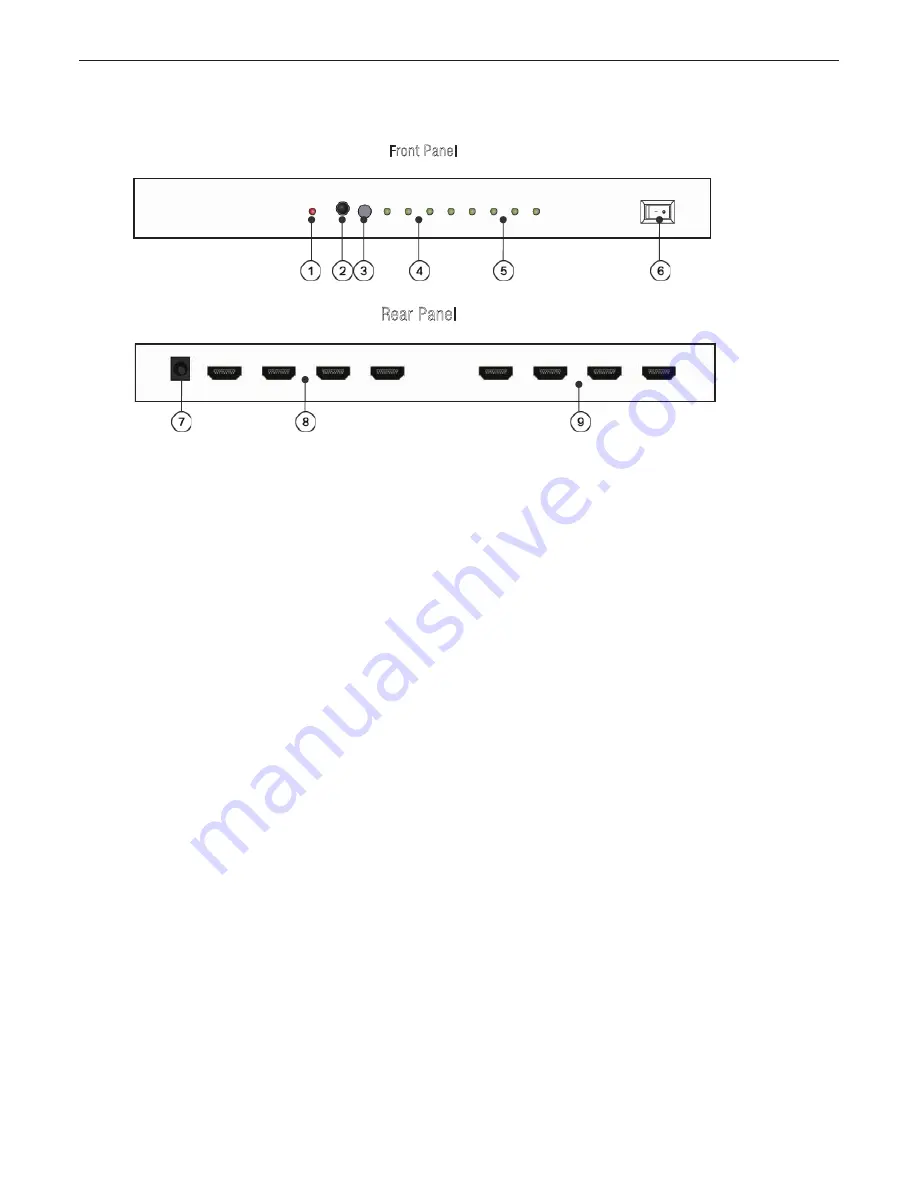
Operating Instructions
3
PANEL DESCRIPTIONS
Rear Panel
Front Panel
1) Indicator of power Input. When power is ON, the corresponding LED lights.
2) Input Select Button:Manually select button to switch signal source.
3) IR Receiver window.
4) Indicator of HDMI output. When a HDMI equipment is connected, the corresponding LED lights.
5) Indicator of HDMI Input. When a HDMI equipment is connected, the corresponding LED lights.
6) Power ON/OFF. Press the up/down button to open/close the device.
7) Power input. 8) HDMI output ports . 9) HDMI input port.
CONNECT AND OPERATE
1) Connect the HDMI signal sources(Such as PS3,STB etc) into HDMI input.
2) Connect the HDMI display device (such as :HD-LCD,HD-DLP) into HDMI outputs.
3) Insert the DC side of 5v power supply into Power input and then connect the AC side of the power supply
into the wall outlet
.
Attention: Insert/Extract cable gently.
MAINTENANCE
Clean this unit with a soft, dry cloth. Never use alcohol, paint thinner of benzine to clean this unit.
PRODUCT SERVICE
1)
Damage requiring service:
The unit should be serviced by qualified service personnel if:
a. The DC power supply cord or AC adaptor has been damaged;
b. Objects or liquids have gotten into the unit;
c. The unit has been exposed to rain;






















