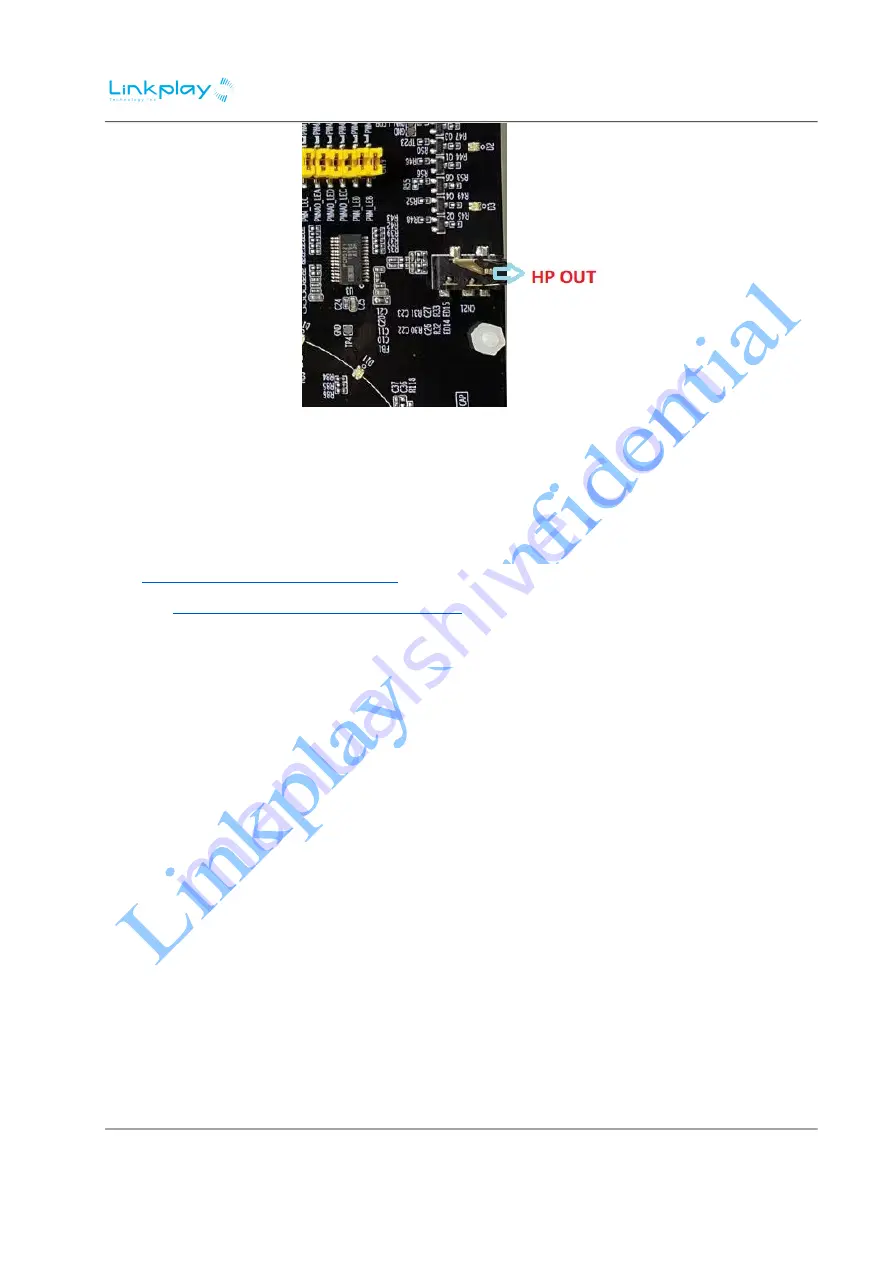
Linkplay Technology Inc.
A98x_EVB_V04 Board Quick Start Guide
Rev: V0.1
Linkplay Technology Inc. Confidential
8
Figure 8.
A98x EVB_V04 A98x audio Interface
10
Setup Wireless Network
The platform provides wireless network provisioning via BLE. Please download the setup App from
the following links:
iOS:
https://dln.bz/i/imuzo/2.9.7524/1447
Android:
https://dln.bz/a/muzoplayer/3.1.0.190425
Press and hold "MUTE" key for three seconds to enter network setup mode, then open the App and
follow the network setup guide.
11
Firmware Update
There are two ways to update firmware on the EVK. The easiest one is to update the firmware image
via the web browser.
To do that, first get the IP address of the EVK via the setup App. Then find one PC connected into
the same LAN, launch web browser and enter the IP address into the address bar. Choose the system
and enter the follow page:































