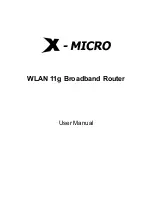Summary of Contents for AX5400
Page 1: ...0 USER GUIDE AX5400 DUAL BAND WiFi 6 ROUTER Model E9450 APAC ...
Page 10: ...10 General Internet Setup This screen allows you to configure the router s Internet Profile ...
Page 12: ...12 Wireless Radio This screen allows you to configure the router s physical WiFi interfaces ...
Page 16: ...16 Advanced Setup LAN Use this screen to change LAN IP and DHCP settings ...
Page 19: ...19 Advanced Setup DNS Use this screen to change the DNS server configurations ...