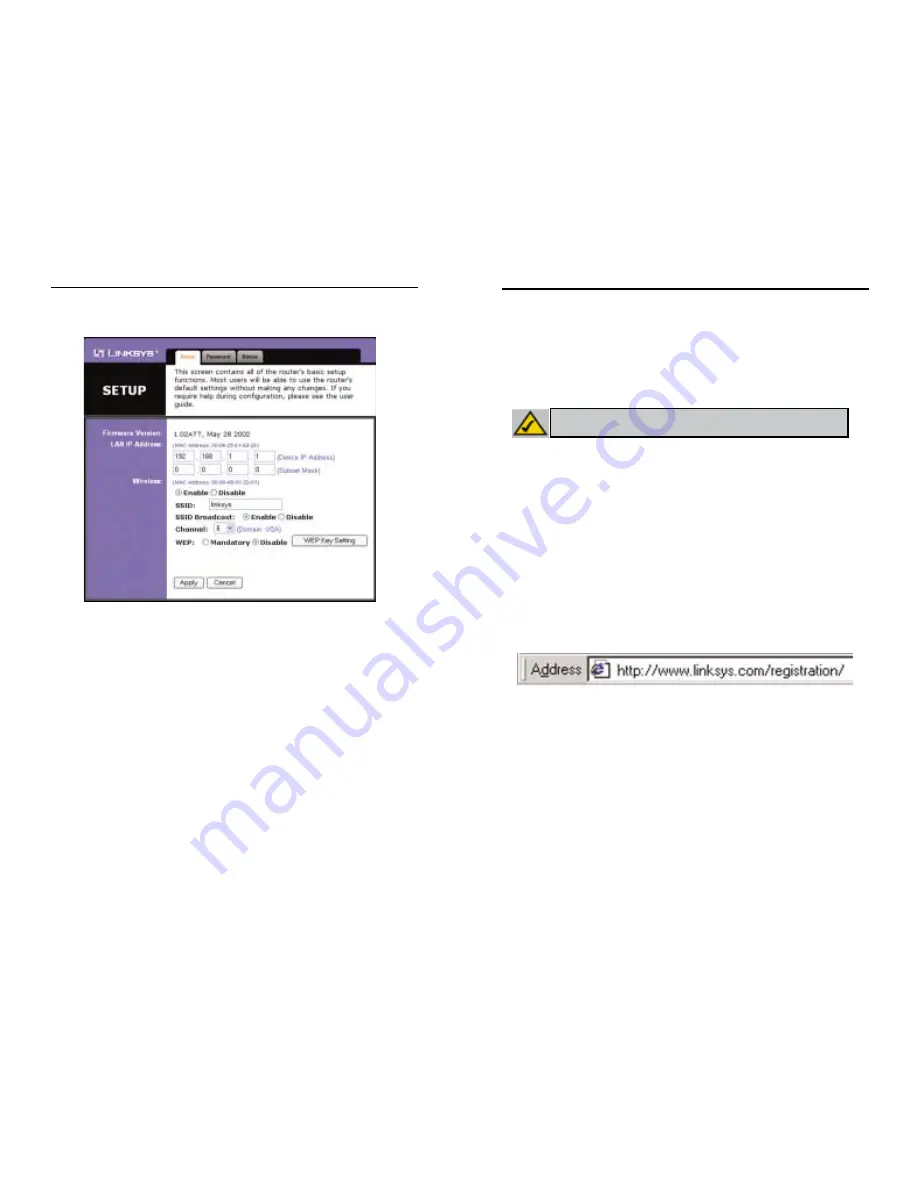
WEP (Mandatory/Disable): In order to utilize WEP encrytion, select
Mandatory. If you do not want to utilize WEP encrytion, make sure that
Disable is selected.
WEP Key Setting: When WEP encryption is enabled and Mandatory is
selected, select WEP Key Setting to modify the settings. Refer to Section
B: Configuring Wireless Security.
4. If you haven’t already done so, click the Apply button followed by the
Continue button to save the settings.
5. Reset the power on your cable modem and restart your computers.
Note: You only need to configure the Router from one computer. If you
need advanced setting information, please refer to the Linksys support web-
site at linksys.com/support or call 1-800-542-0028.
Congratulations! You’ve successfully configured the Router. You can test
the setup by opening your web browser from any computer and entering
www.linksys.com/registration (as shown in Figure 4-4).
If you are unable to reach our website, you may want to review what you
did in this section or refer to Appendix A: Troubleshooting.
Figure 4-4
3. To configure the Router for your wireless network, verify that the Setup
tab’s Wireless fields (shown in Figure 4-3) are completed as follows:
Enable/Disable: Selecting the Enable radio button will enable the Router’s
wireless feature. Wireless functions will not be available unless enabled.
SSID: The SSID is a unique name for your wireless network. It is case sen-
sitive and must not exceed 32 characters. The default SSID is "linksys " but
you should change this to a personal wireless network name. All wireless
points in your network must use the same SSID.
SSID Broadcast: To increase network security, this feature can prevent the
SSID from being seen on wireless networks. With this enabled, someone
could obtain the SSID information with a site survey tool and possibly gain
access to your network. SSID Broadcast is enabled by default. To disable
this function, click the Disable radio button.
Channel: Select the appropriate channel for your network from the list pro-
vided. All wireless points in your network must use the same channel in
order to function properly.
Figure 4-3
19
18
Wireless Access Point Router with 4-Port Switch
Instant Wireless
TM
Series
N
No
otte
e::
For more information on WEP encryption, go to Appendix B:
Configuring Wireless Security.













































