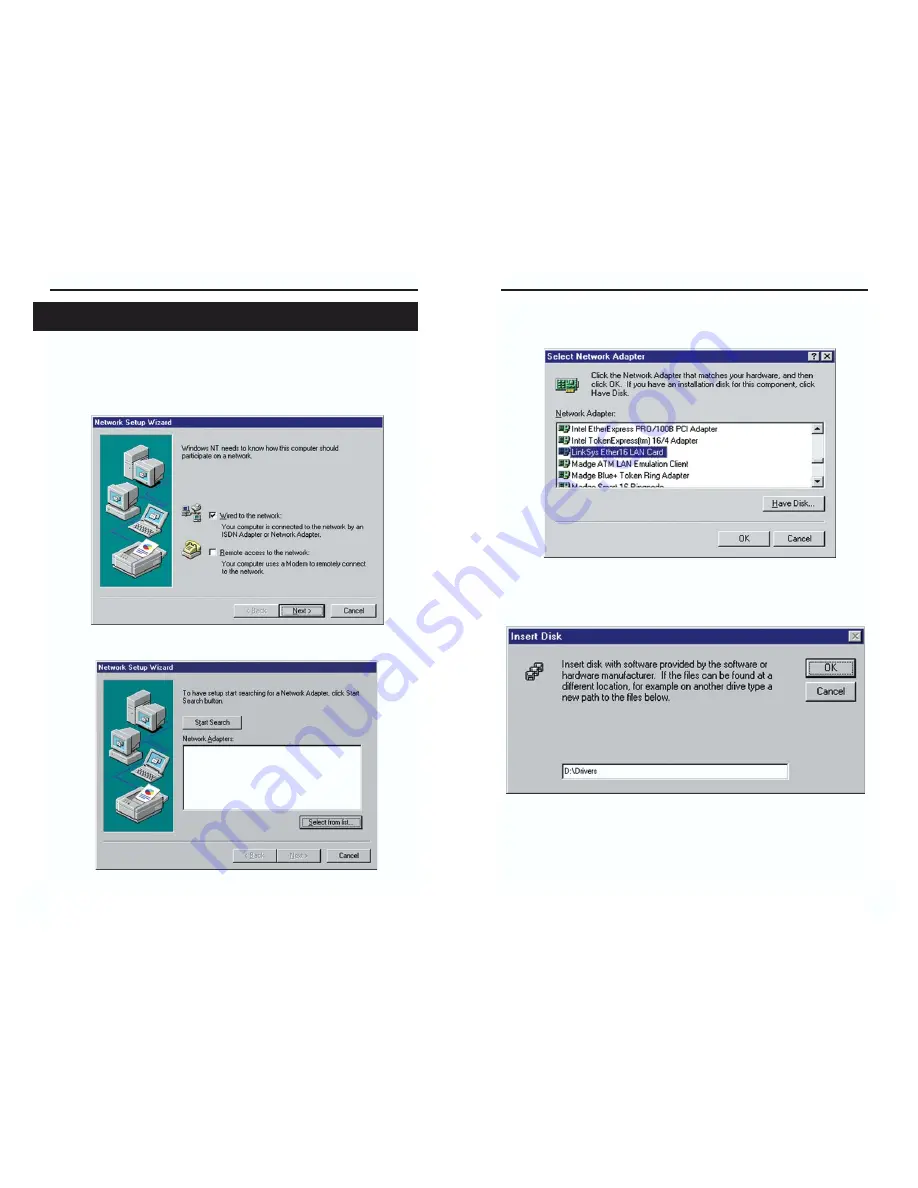
EtherFast
®
10/100 LAN Card
4. At the
Select Network Adapter
screen, click the
Have Disk
button and
insert the Linksys LNE100TX (ver. 5) Setup Utility CD into your CD-
ROM drive.
5. At the Insert Disk screen, type
D:\Drivers
into the field on your screen and
click the
OK
button.
1. After clicking on the
Yes
button, the
Network Setup Wizard
window will
appear.
2. When the screen below appears, put a checkmark next to
Wired to the net-
work
and then click the
Next
button.
3. Click
the
Select from list...
button to select the network adapter.
38
37
Installing NT Networking and the EtherFast 10/100 LAN
Card Driver
Instant EtherFast
®
Series
















































