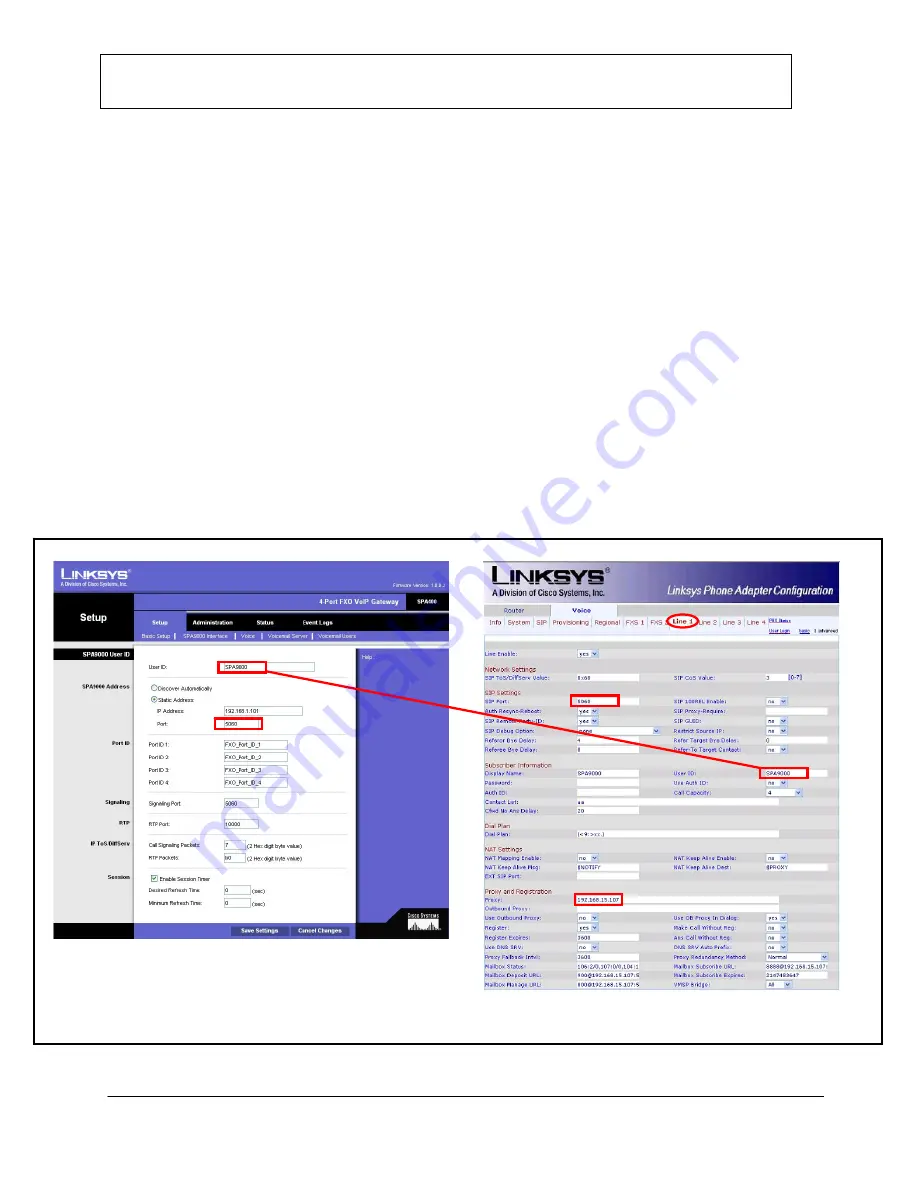
SPA400 Internet Telephony Gateway with 4 FXO Ports
Administration and Configuration Guide v1.0
SPA400 Internet Telephony Gateway with 4 FXO Ports – Administration and Configuration Guide v1.0
© 2006 Linksys
3
Discover Automatically:
The Discover Automatically radio button enables the SPA400 to learn the IP address
and the UDP port of the SPA9000 the from the SIP Registration packets sent by
SPA9000.
Static Address:
It is preferred that the SPA400 is configured with a static IP address. Enter the IP
address and the UDP port of the SPA9000 to enable the SPA400 to listen for the SIP
Registration request from the SPA9000
If the SPA9000 obtains an IP address from a DHCP server, it is preferred that the
“Discover Automatically” option is selected to avoid registration failure due to
SPA9000 IP address changes.
Figure 1 and Figure 2 reflect the web-based configuration utility for the SPA400 and
SPA9000. In the configuration example below, the SPA400 is listed as the Line 1
service, permitting PSTN access for the SPA9000. The two User ID fields are
referenced below with the identical “SPA9000” User ID entered on each
configuration utility.
Figure 1: SPA400 Configuration Utility,
Setup / SPA9000 Interface Page
Figure 2: SPA9000 Configuration Utility,
Voice / Line 1 Page
(SPA400 IP Address)































