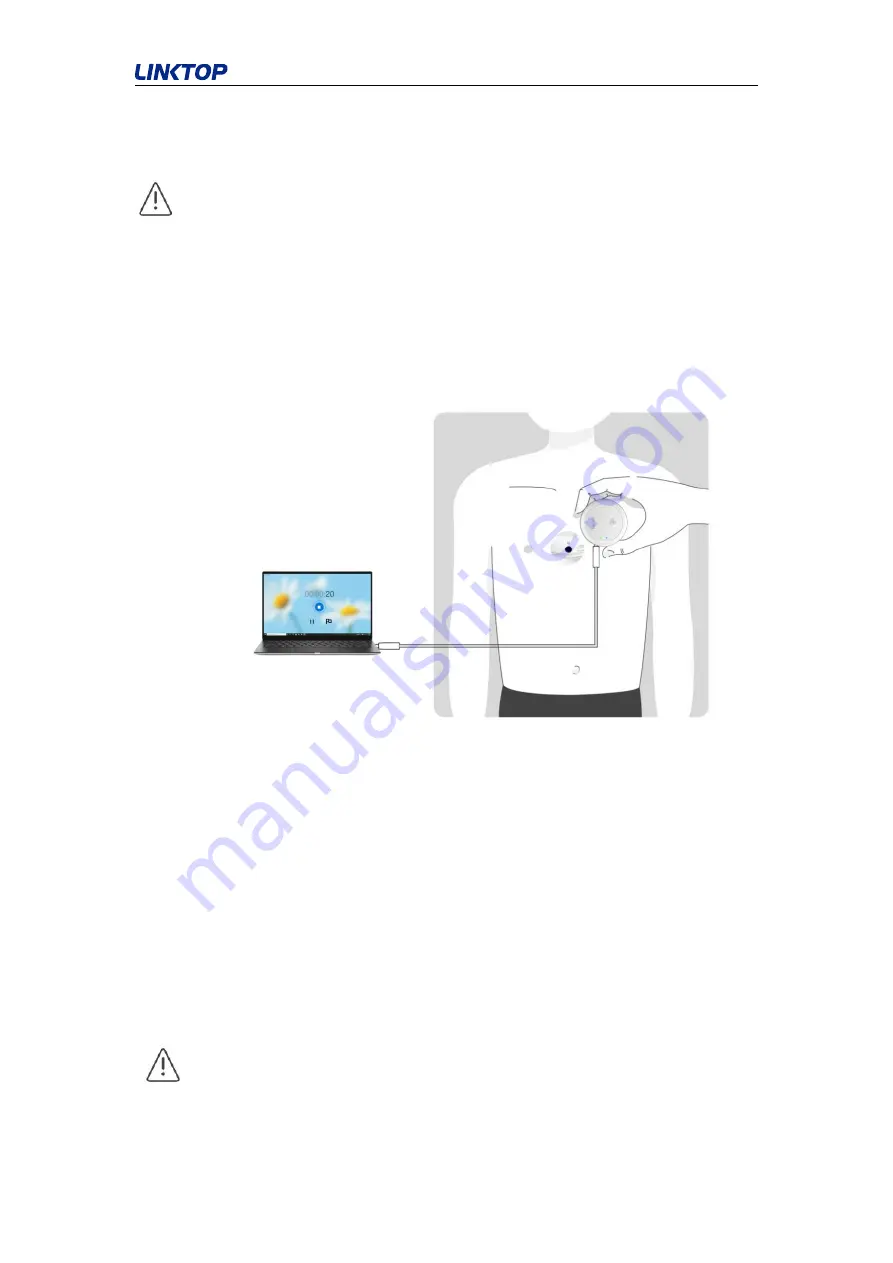
File No.: QR-HC21-C-C09
Xiamen Linktop Technology Co., Ltd.
Page 9 of 17
It is necessary to launch the Recording application, connect the stethoscope via 3.5mm mini
jack cable.
The stethoscope only supports connecting with Windows PC, and only supports
recording APP: Voice Recorder.
(1) Select the auscultation site and confirm whether to auscultate the lung or the heart.
(2) Putting the stethoscope membrane (Figure 5) to the patient’s body at specific spots
indicated by the doctor, and holding it at each spot, click the start button in the
application to record until the auscultation time is sufficient, click the stop button to
end the recording.
Figure 5
(3) It is recommended to record sound at all the spots indicated by the doctor.
(4) If you hear that the quality of sound recorded at some spots is poor, it is necessary to
repeat recording at those spots.
3. Patient auscultation mode using headphones to connect Electronic Stethoscope
In this mode, no need to connect the application, it needs to connect headphones to the 3.5
mm mini jack socket.
The stethoscope LED will show a blue flashing indicator that the heart auscultation filter is
active. After double pressing the stethoscope button, the filter will be switched to the lung
auscultation mode, the stethoscope LED will show a green flashing indicator.
Although it is possible to use various type of headphones, in view of the range of
frequencies present in auscultation sound signals and levels thereof it is recommended to



































