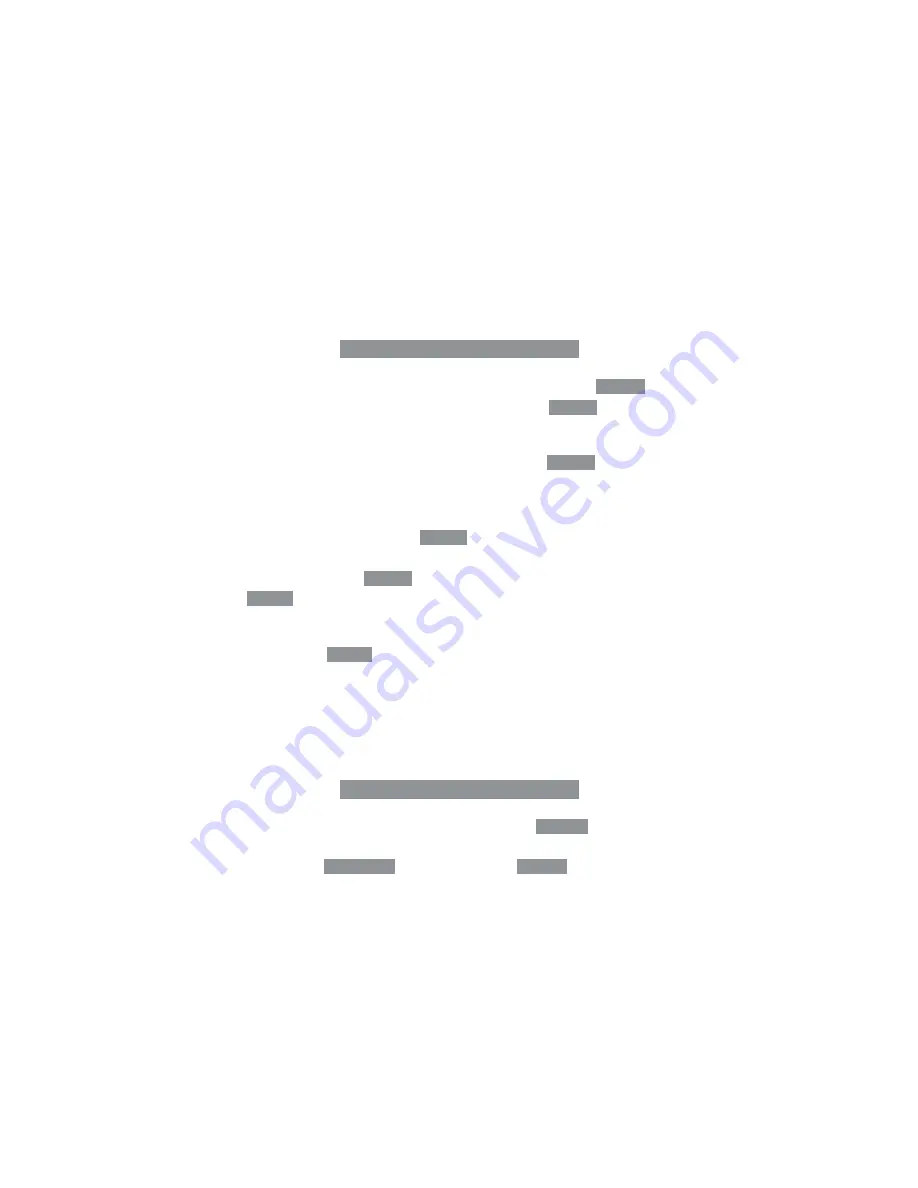
13
When searching backwards and the start of the first track is reached, the disc
will start to play automatically.
If in TRACK display mode, the display will increment when the button is held
past a track boundary. If in TIME display mode, the display will increment or
decrement depending on the time mode selection.
REPEAT
To repeat all tracks, or selected sections of the disc, press
REPEAT
. To
repeat the complete disc at any time during play, press
REPEAT
. The REPEAT
legend will light.
To cancel disc repeat, and resume normal play, press
REPEAT
a further two
times.
Play between two points can be repeated by selecting the start point using
SKIP, SEARCH or INDEX. Press
REPEAT
to store the start point. The REPEAT
legend will light. Select the end of the repeat section using SKIP, SEARCH or
INDEX. Again press
REPEAT
to store the end point.
NOTE
Do not press
REPEAT
too quickly but allow time for the KARIK to return to play mode.
This passage will be repeated continually from the start point. To cancel
repeat, press
REPEAT
again while in this mode; normal play will proceed.
If in TRACK display mode, the track numbers between the start and end
points will be shown. The TRACK and INDEX legends will be lit. When in TIME
display mode, the time display will increment or decrement depending on the
time mode selection.
DIGITAL AUDIO OUTPUT
To switch the digital audio output on and off, press
DIGITAL
. Digital output
is enabled at power-up and the DIGITAL legend is lit. When the KARIK is
connected to
CHANNEL 1
on a NUMERIK, the
DIGITAL
button acts as an
input selector for the NUMERIK.
DIGITAL OUTPUT ‘ON’ - KARIK selected on NUMERIK.
DIGITAL OUTPUT ‘OFF’ - Channel 2 (eg. DAT) selected on NUMERIK.










































