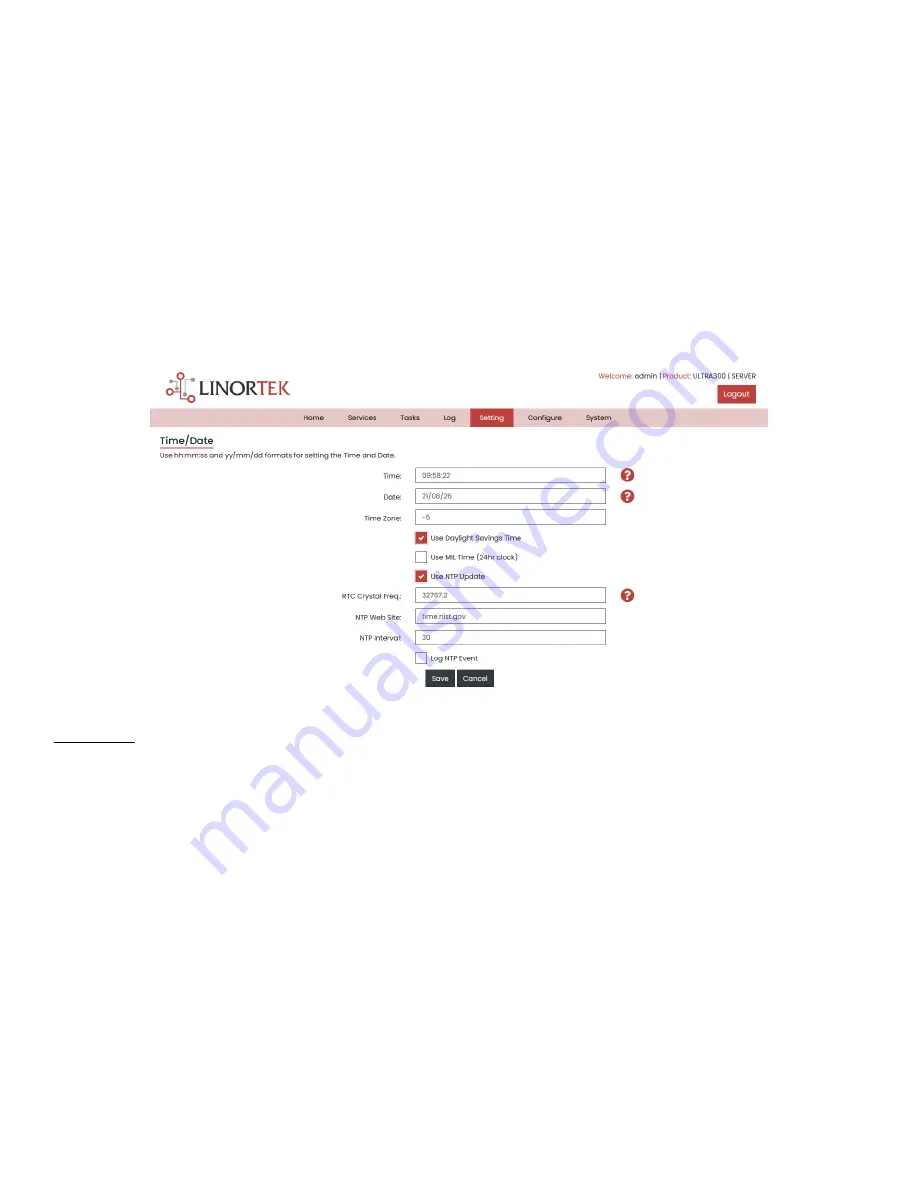
28
•
Date
- Set date using a yy/mm/dd format.
•
Time Zone
- Set desired time zone. -5 for EST, -8 for PST, you can now add a :mm for setting part hour, for
example, 5:30 is a time zone at 5 hours and 30 minutes.
•
Use Daylight Savings
Time - Select to automatic adjust your system time on daylight savings day. (Not accurate in all time
zones.)
•
Use MIL Time
- Select to use 24-hour format.
•
Use NTP Update
- Select to synchronize
SERVER’s
time with NTP server
•
NTP Web Site
- This is the selected NTP server for updates.
•
NTP Interval
- Time interval between updates in minutes.
•
Log NTP Event
- Normally NTP exceptions will be logged, select this option to Log every NTP event. (May be useful in
debugging.)
Settings Page
Access this page from the
Settings
dropdown menu. Select these settings to enable various features in the Ultra 300
•
Use Active Main
–
No longer used. (Select PAUSE to go inactive.)
•
Require Login
–
If not selected the SERVER will allow all access without credentials.
•
Use IP Ranges
–
Not Implemented.
•
Use RESTFUL IP Ranges
–
Not implemented.
•
Use Remote IP Ranges
–
Not implemented.
•
Use RESTful Authentication
–
Require username and password for RESTful.
•
Extend Relay Range
–
Enables 8 relays.
•
Use Relay Radio Buttons
–
If set, when one relay is turned on, all others are turned off.
•
SSL Port No
.
–
By default, it is set as 443, no needs to change
•
Use System emails
–
Enables additional email messages.
•
Use Fahrenheit
–
Selects Celsius or Fahrenheit.
Summary of Contents for iTrixx-Ultra 300
Page 2: ...2 ...








































