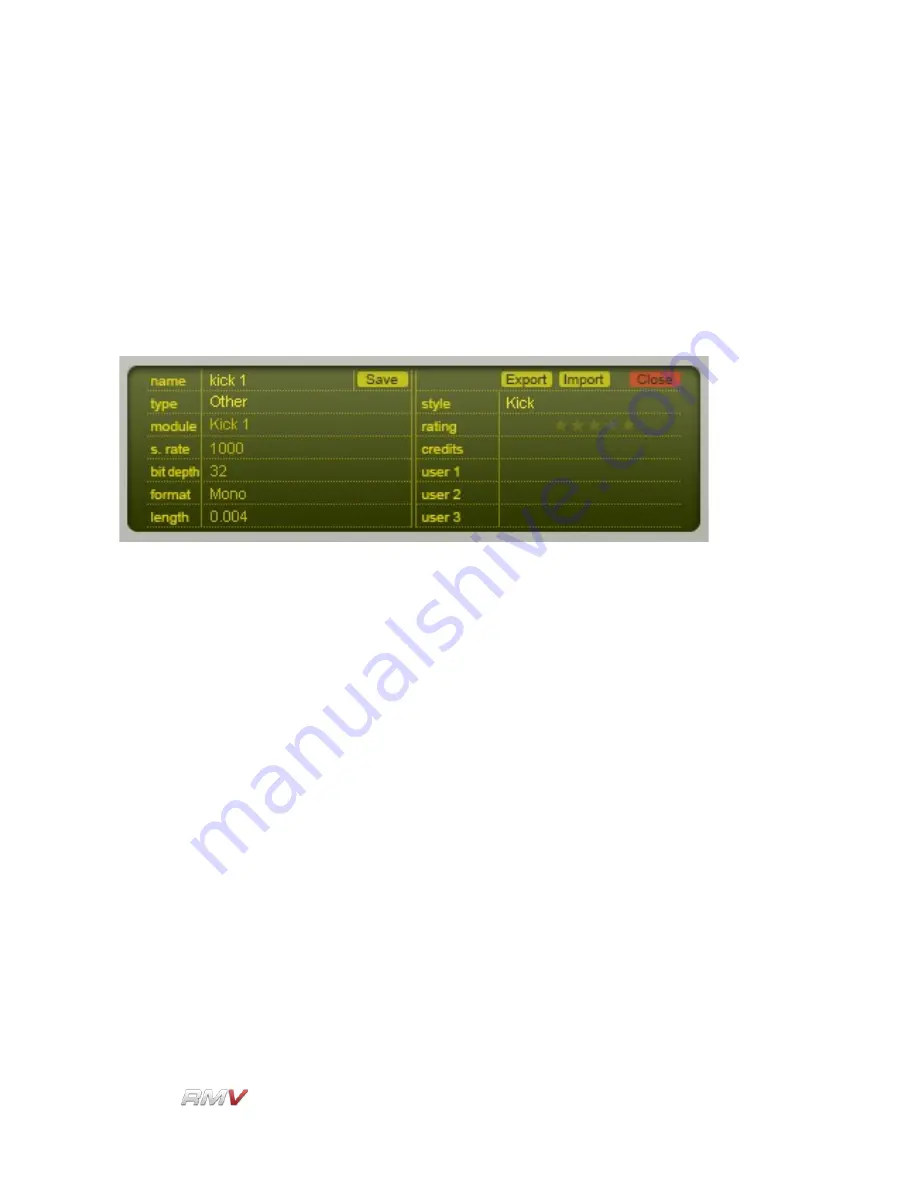
Pads
Pads to be Saved, Imported and Exported. The Pad Search Input display is used to set the
search parameters that are used when the RMV searches its internal Pad database. The
Pad Search Results display shows the results of the previous Pad search. Further details
of these three displays are presented below.
Pad Information Display
The Pad Information display shows the descriptive attributes of the currently loaded Pad. It
also enables a Pad's descriptive attributes to be set by the user prior to the Pad being
saved.
The Pad Information display operates in two ways. Firstly, when a Pad is loaded from
either the internal library or from an external location, the Pad Information display shows
the Pad's descriptive attributes (the actual attributes are listed below). Secondly, the Pad
Information display enables a Pad's descriptive attributes to be set prior to the Pad being
saved. Note that only some of the descriptive attributes can be edited by the user.
The following descriptive attributes can be saved in a Pad file:
Name:
Displays the name of the current Pad file. This control is also used to
enter the name of the Pad when a new Pad is created.
Type:
Displays the type of sound in the current Pad file. The Types of Pad
available are: Other, Kick, Snare, HiHat, OpenHat, Clap, Cymbal,
Tom, Rimshot, Click, Glitch and Latin.
Module:
Displays the name of the Audio Module used by the current Pad File.
The Types of Audio Module available are: Not Set, Sampler, Kick 1,
Kick 2, Snare 1, Snare 2, Tom, Open Hat, Closed Hat, Ride Cymb.,
Cymbal 2, Claps, Plop and Drum Synth.
S.Rate:
Displays the sample rate of the current Audio module's output.
Bit Depth:
Displays the bit depth of the current Audio module's output.
LinPlug
Reference Manual 5.0.1
26
















































