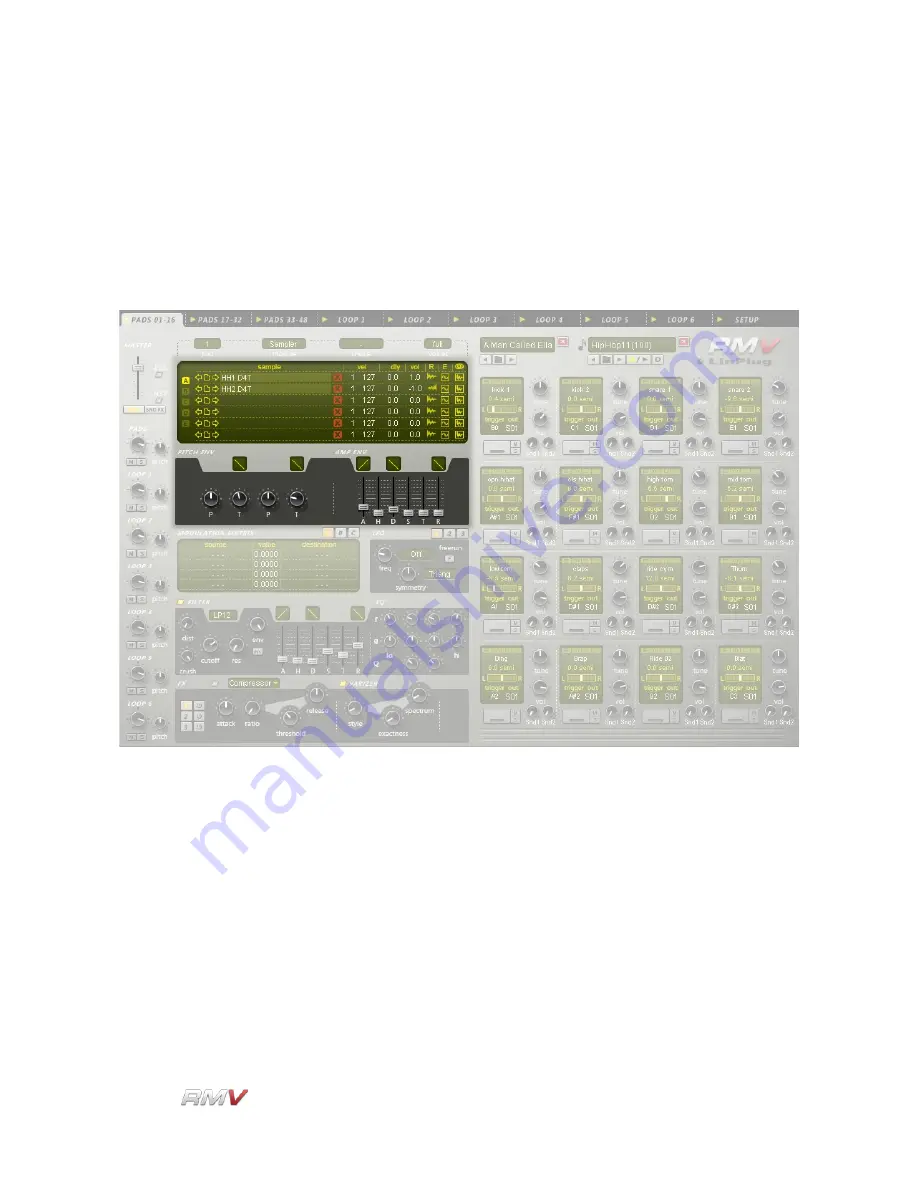
Audio Modules
Sampler Module
The RMV's Sampler module is used to load up to 30 Samples into an individual Pad, and
also to edit the playback parameters of Samples once they are loaded. This module is
made up of three separate components: The Sample Display, The Pitch Envelope and the
Amplitude Envelope. Note that the Filter Envelope parameters are also displayed in the
Sample module's Waveform view.
The RMV's Sample Display has two separate “views”. Table view displays a set of “Sample
Slots”, while Waveform view displays the Sample's waveform as well as the parameters of
the pitch, amplitude and filter envelopes that are applied to it. The RMV Sampler Module
also has three envelopes available for each Pad. The controls for these envelopes are
located below the Sample Display. The Pitch Envelope is located on the left, while the
Amplitude Envelope is located on the right. The Pitch Envelope is used to set the Pad's
various pitch parameters, while the Amplitude Envelope is use to set the Pad's amplitude
parameters. It's important to note that these envelopes apply to all of the Samples
currently loaded into the Pad. The Waveform Display also shows the current filter settings
for the Module. The parameters of the Filter Envelope are set using the controls found in
the RMV's Filter section.
LinPlug
Reference Manual 5.0.1
56
















































