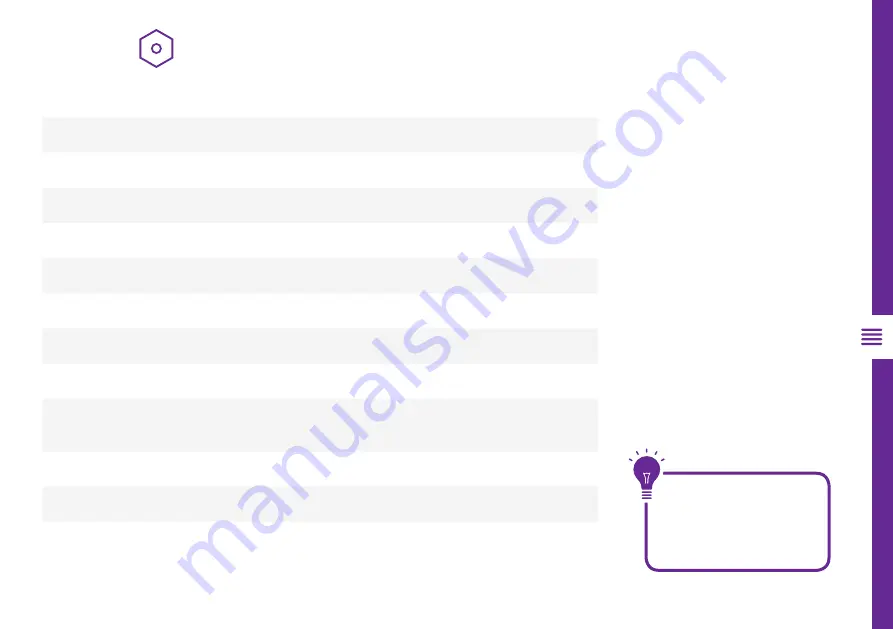
TV SETTING MENUS | 27
Option
Option
Description
OSD Language
Select the system language
OSD Time
Select the duration of the On Screen Display.
Reset
Reset your TV back to factory defaults.
Network Configuration
Settings for your network configuration.
Software Update
Update the TV software via USB.
Internet Update Check
Check online for TV software updates.
Usage Mode
Change between Home and Store modes
Info
Display the Network Update Information
Network Update
Information
Check for OTA software update.
View End User License
View the usage license.
Subtitle
Change subtitle settings
HBBTV
Turn HBBTV functionality On/Off
Keep it simple for easy
setup!
If an item isn't required,
just leave it on the default
setting.
Summary of Contents for LS58UHDSM20
Page 1: ...58 Ultra HD Smart TV User Manual MODEL LS58UHDSM20 ...
Page 47: ...47 Notes ...
Page 48: ......
















































