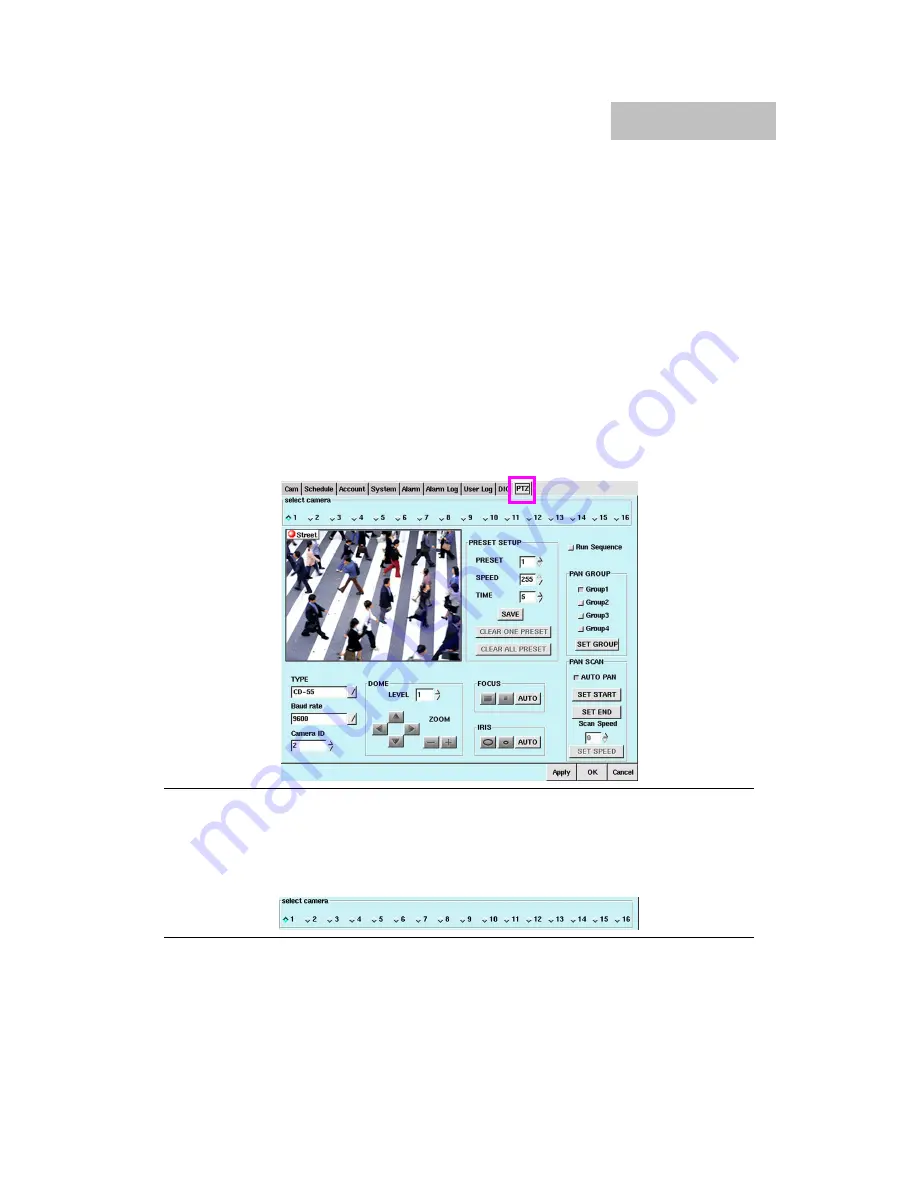
48
PAN TILT ZOOM
Pan Tilt Zoom (PTZ) provides the administrator of the DVR with the ability to configure and monitor all
PTZ cameras that are connected to the DVR. The DVR can be configured with multiple PTZ cameras.
Currently, the system supports the following PTZ models:
1.
Lilin Protocol: PIH-7000, PIH-7600, PIH-7625
2.
Vido Protocol: CD-55
3.
Pelco Protocol: Pelco-D and Pelco-P(Pelco Spectra III series)
4.
SAE Protocol: CD-55H.CD-56,CD-65
5.
PANASONIC Protocol: only support for WV-CS850, WV-CS854 (Traditional Protocol)
6.
Dynacolor Protocol: D7722, D77HO
7.
MD-Nicecam: MP1000, MD1800
8.
Katatel-312 Protocol
The user should contact their dealer for information regarding which PTZ cameras they can provide at
present. This chapter shows users how to configure a PTZ camera that is compatible with the DVR.
1.
Click the “
PTZ
” Tab.
Figure 12-1: PTZ Tab
On the left side of the window you will see a live view from your PTZ camera. This allows you to
configure and see a “
live
” feed so you can adjust the system to your requirements.
2.
Select the “
PTZ
” camera to configure.
Figure 12-2: Camera Selection
Chapter 12















































