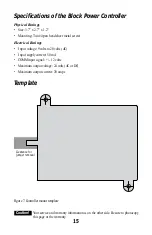C
ongratulations on your purchase of the TMCC Block Power Controller (BPC)! Each BPC
unit is capable of switching control of up to four blocks of track between different Track
Power Controllers (TPC), allowing you and your friends to control your trains with more than
one CAB-1 Remote Controller. No need for a separate PowerMaster or TPC unit on each block
of track—the BPC routes the power from the TPC unit to the active section of track! Each
block of track can be operated in Command or conventional mode with a simple command
from your CAB-1 Remote Controller. Experience the superiority of the Lionel TrainMaster
Command Control system!
Congratulations
2
The following Lionel marks may be used throughout this instruction manual and are protected under
law. All rights reserved.
Lionel®, TrainMaster®, Odyssey®, RailSounds™, CrewTalk™, TowerCom™, DynaChuff™,
StationSounds™, Pullmor®, ElectroCoupler™, Magne-Traction®, CAB-1 Remote Controller®,
PowerMaster®, Lionel ZW®, ZW®, PowerHouse®, TMCC™, Lionelville™