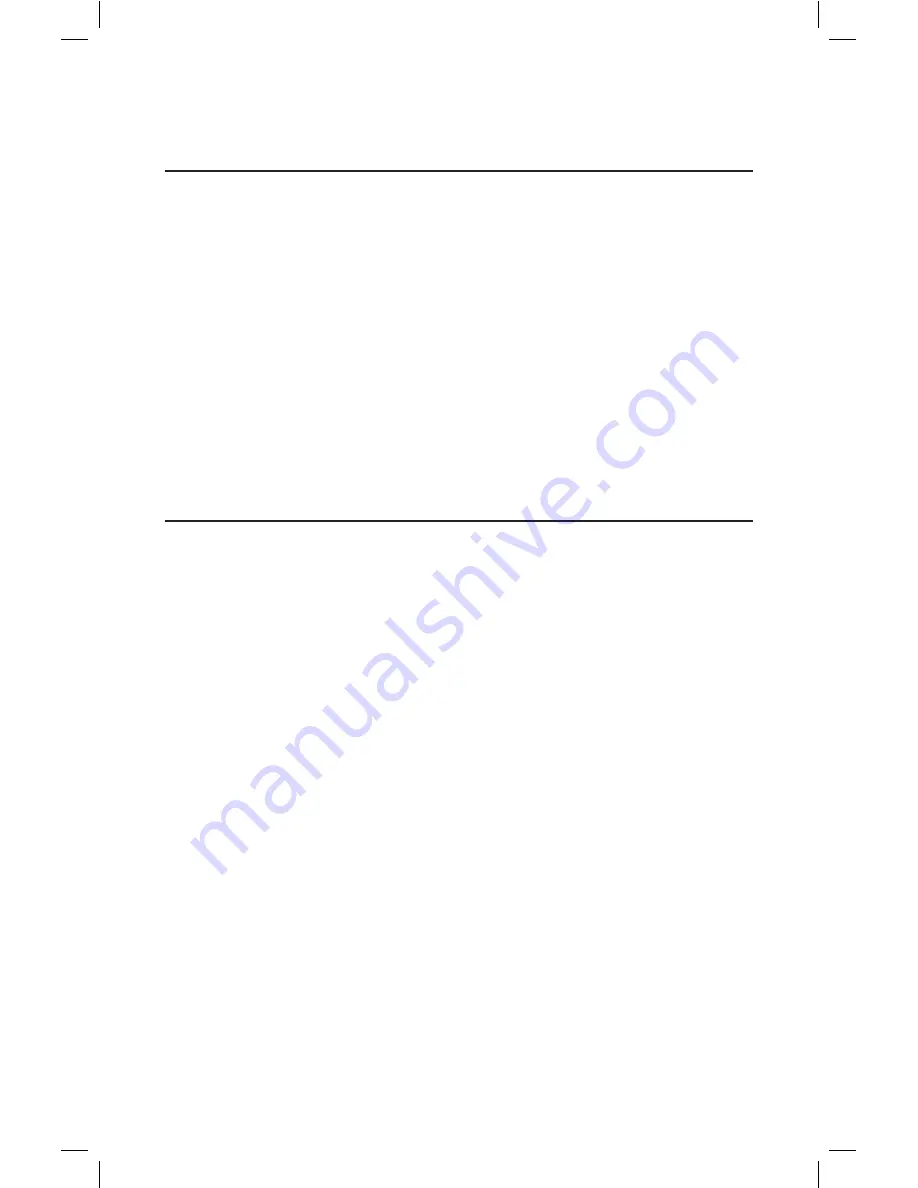
4
Locomotive control
Y
ou may choose to control your LionChief Plus locomotive with the included LionChief
remote (using a transformer or power supply capable of supplying a constant 18 VAC or 18
VDC to the track) or using a conventional three-rail AC transformer with a throttle and whis-
tle/horn and bell button. Use the TRANSFORMER/REMOTE control switch to select between
LionChief remote operation or conventional three-rail AC transformer operation.
If you choose to run your locomotive in LionChief mode, slide the TRANSFORMER/REMOTE
switch to the REMOTE position. Your locomotive runs on fixed 18 VAC or 18 VDC voltage,
which is optimal for the sound system. The locomotive listens to commands from its LionChief
remote at a specific frequency to increase or decrease speed, change directions, trigger sounds,
or operate the ElectroCouplers. That’s why the locomotive and remote must be operated as a
matched pair.
If you choose to run your LionChief locomotive with a transformer, slide the
TRANSFORMER/REMOTE switch to TRANSFORMER position with the track power off. The
powered locomotive responds to the transformer’s throttle, direction, horn, and bell buttons.
LionChief RC sound system
Y
our locomotive features a wide range of sounds to make operation even more realistic and
interactive! The revving sounds are synchronized with the speed of the locomotive. You
may choose to turn the sounds off by sliding the RPM/SOUND switch to the OFF position. See
page 5 for switch locations.
LionChief Plus system features
Summary of Contents for LionChief Plus
Page 19: ...19 Notes ...





































