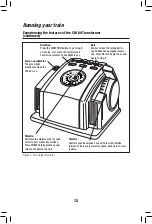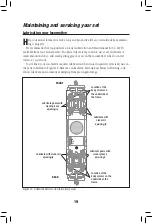22
Maintaining and servicing your set
Troubleshooting
No lights or operation
Be sure that the CW-80 Transformer is plugged in and the wires are connected.
Train runs, but WHISTLE, BELL, and DIRECTION buttons do not work
Check track connections. The track must be connected to the “A” and “U” terminals on the
Transformer.
No change when DIRECTION button is pressed
Be sure that your locomotive’s reverse unit switch is ON. Press the direction button for a dura-
tion of one to four seconds.
Accessory operation is intermittent or absent
Check for loose, shorted, or improper connections. Also, the accessory voltage may have been
set too low for the accessory; refer to page 16 and reset the voltage to a higher level.
Locomotive runs slowly or lights dim at the far end of the track
On larger layouts, additional track resistance may cause reduced track voltage as the trains
move away from the power terminal section. Install additional FasTrack terminal sections
around your layout and connect them to your Transformer to distribute power. Note that loco-
motives may decrease speed slightly around curves.
Green light begins to flash
Be sure that all the wheels are properly on the track. Ensure that no metal objects are in con-
tact with the track to cause a short. Also, be sure that the power limit of the Transformer has
not been exceeded; the unit will gradually reduce power until the problem is corrected. Note
that the light will also flash when you hold down all three buttons to set the accessory voltage.
Bell button blows whistle
Switch the wire connections at the Transformer terminals. The U terminal should be con-
nected to the outside (common) rail.
Locomotive smoke is light or absent
Be sure that the Smoke Unit switch is in the ON position. Add four to six drops of smoke fluid
if you have not done so already.
We invite you to visit www.lionel.com and click on the Customer Services
tab to order parts and access other important service information.