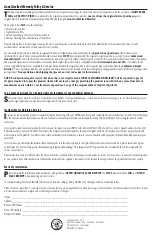29
Operating locomotives with the Universal Remote continued
Now, switch back to engine #1, the diesel. Note that even though the throttle is in the reverse/slow
speed position, the diesel continues moving forward at medium speed.
To regain speed and direction control over diesel locomotive #1, you must match the throttle
position to the engine’s current speed and direction. Turn the throttle clockwise. Once you’ve
matched the throttle position, additional throttle adjustments will again cause speed and direction
changes of the currently selected engine.
Match!
Engine 2 (above) is a steamer at stop. Press Engine Selection button #2 and turn the throttle
counter-clockwise through the 12 o’clock (stop) position and continue to put this loco in reverse at
slow speed. Meanwhile, notice that engine #1 is still moving forward as before.
Using the LionChief Universal Remote