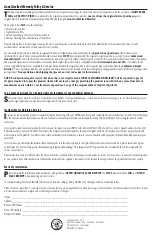33
Conventional transformer operations
Using the LEGACY RailSounds sound system in the conventional
environment
W
hen you first power up your locomotive, you will hear the sounds of the locomotive at rest. As
the locomotive moves, the RPM sounds automatically increase with the locomotive’s speed. In
the conventional environment, the horn and bell sounds are activated by your transformer controls,
if so equipped.
To adjust the volume, use the volume control knob. Refer to Figure 4 on page 8 for the location
of the volume control knob.
For proper operation of the LEGACY RailSounds sound system during track power interruptions
and for the locomotive shutdown sequence, you must install a nine-volt alkaline battery.
In the conventional environment, you will experience several features of the LEGACY RailSounds
sound system.
• Diesel motor RPM levels.
The level of diesel motor RPM level automatically varies with the
speed of the locomotive.
• MultiHorn.
A different horn sound at different speeds.
• Mechanical bell.
Press BELL on your transformer to begin the effect, then press BELL a
second time to discontinue the effect.
• CrewTalk dialog and TowerCom announcements.
These brief conversations between
the train crew and the tower are triggered by short horn blasts.
• Reverse unit reset sound.
Power down your track, wait three seconds, and listen for the
air-release sound, which is the locomotive telling you that its Lionel Command reverse unit has
reset to forward (a nine-volt alkaline battery is required).
• Shutdown sequence.
When you turn off track power, you have two seconds to power up
again after you hear the reverse unit reset sound. If you do not restore power, you will hear the
realistic shutdown sequence. Because track power is off, a battery is required for this sequence to
function.