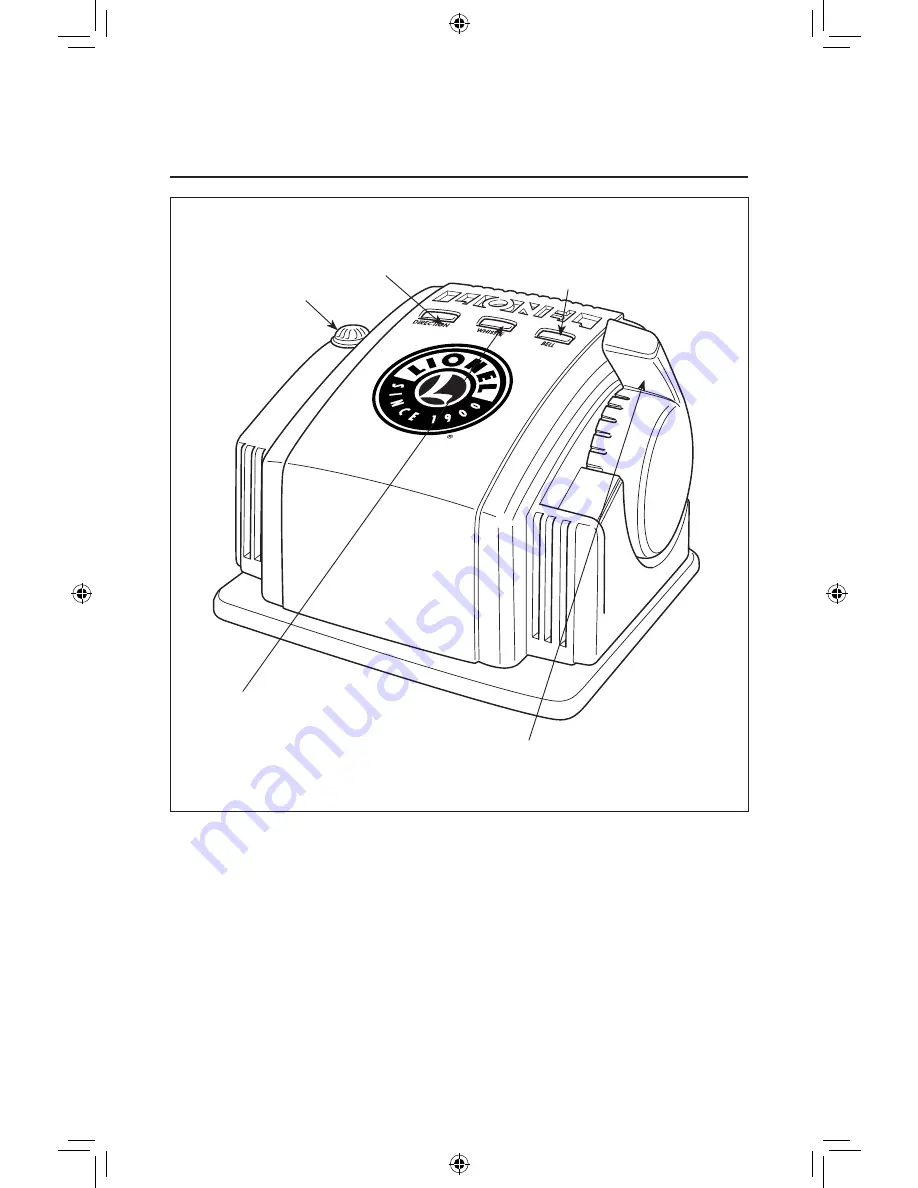
14
Experiencing the features of the CW-80 Transformer (continued)
Whistle/Horn
Activates the whistle or horn sound
effect in your Lionel locomotives. Press
WHISTLE/HORN to begin the sound;
release the button to end it.
Bell
Starts or stops the tolling bell in any
RailSounds or TrainSounds-equipped
locomotive. Press BELL to begin the
sound, again to stop it.
Direction
Press the DIRECTION button to go forward
or reverse, or to place the locomotive in
“neutral” (no movement, headlight is on).
Throttle
Controls your locomotive’s speed. Throw the
throttle forward to increase locomotive speed,
backward to slow it down.
Power-on indicator
The green light
illuminates when the
CW-80 is on.
Figure 8. Transformer features
Running your train
73-0116-250 Lone Ranger.indd 14
8/14/09 10:34 AM
Meijer.com










































