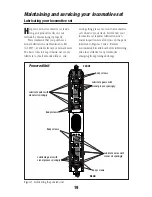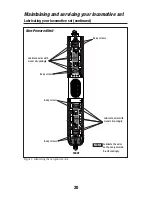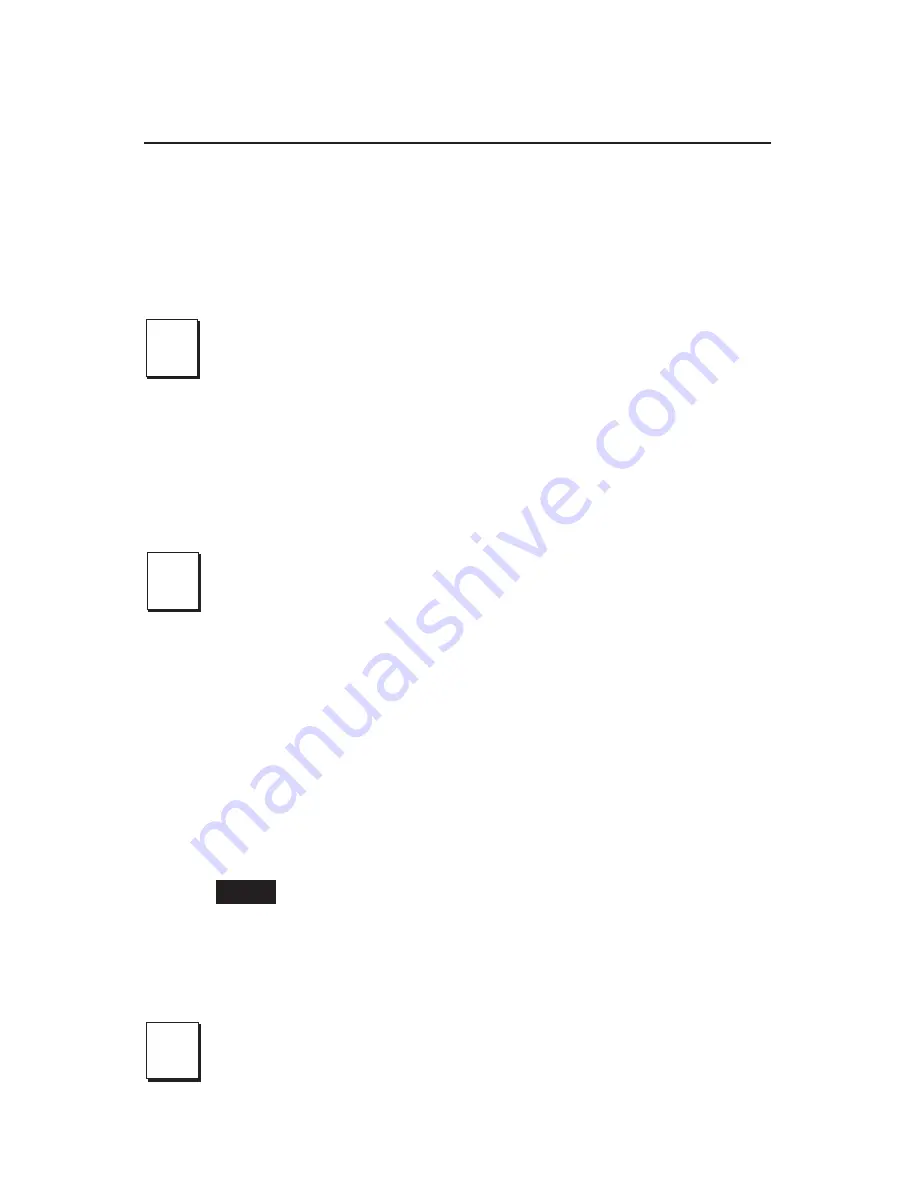
11
TrainMaster Command operations
The Command Control environment
T
rainMaster Command Control is the
advanced model railroad control system
from Lionel that gives you the power to operate
multiple Command-equipped locomotives
on
the same track, at the same time.
To operate in Command mode, you
need a Command Base (6-12911)
and a CAB-1 Remote Controller
(6-12868).
Find them both at your
authorized Lionel retailer.
Place your locomotive set on Lionel or
Lionel-compatible O-42 or larger track.
2
2
Address your locomotive set using your CAB-1 Remote
Controller.
•
To operate your locomotives together as a lash-up,
press
TR
and
9
on
your CAB-1 Remote Controller. Be sure that the powered unit is in the lead. Refer
to page 16 for information about TrainMaster Command Control lash-ups.
•
To operate your engines individually,
address the powered A-unit by
pressing
ENG
and
1
on your CAB-1 Remote Controller. Address the non-powered
A-unit by pressing
ENG
and
2
on your CAB-1 Remote Controller.
•
The digital language of TrainMaster Command Control—not track
power—controls the actions of Command-equipped Lionel
locomotives.
Track power is simply like gasoline in the tank of your car—it
gives you the power to go places, but it doesn’t tell you where to go or how fast to
get there.
Your powered A-unit was assigned
ENG 1
, and your non-powered
A-unit was assigned
ENG 2
at the factory. They have already been
programmed as a lash-up,
TR 9
. You may change these settings at any
time with the help from the following sections in this manual.
3
3
Move ‘em out!
•
Throttle up or press any command button on the CAB-1 Remote
Controller.
Your locomotive set will respond to your every command.
1
1
•
Make sure track power is OFF before placing on the track.
•
Make sure your Lionel Command Base is plugged-in
and its
communications wire is connected to the COMMON post on your Lionel
transformer
or
the U terminal on any of your installed PowerMasters.
• Once positioned on the track,
increase track voltage to FULL
(no more
than 19 volts). On PowerMasters, slide the CMD/CONV switch to CMD.
Note!
Summary of Contents for Union Pacific ALCo PA
Page 47: ...Notes 47 ...