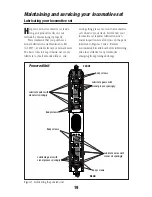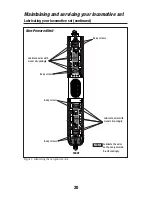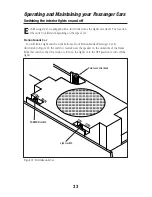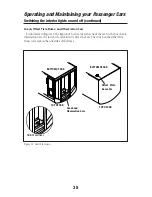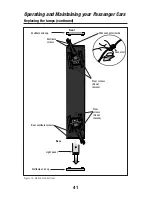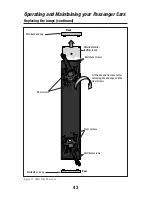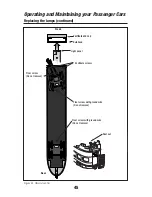30
StationSounds operations
Assigning your StationSounds Car a new ID#
Assign a new ID# to your
Command-equipped
StationSounds Car
Set the StationSounds Car PGM/RUN switch
to PGM
Command Base plugged in
Place the StationSounds Car on the track
PowerMasters set to CMD or traditional
power supplies ON FULL (no more than
19 volts)
Turn track power on (PowerMasters):
Press TR
Enter the PowerMaster’s ID#
Press BOOST
Program the StationSounds Car with a new
ID#:
Press ENG
Enter the ID# you choose
Press SET
Set PGM/RUN switch back to RUN
Your StationSounds Car remembers its ID#
forever; change it any time with these
steps
A
s your fleet of Command-equipped
equipment grows, you’ll want to give
your StationSounds Car a unique ID#.
Choose from any number between 1 and
99. Remember, it is best to assign your
StationSounds Car the same ID# as the
locomotive with which it is operating.
Set the StationSounds Car PGM/RUN
switch to PGM. Refer to Figure 8 for the
location of that switch. Plug in your
Command Base, then place the
StationSounds Car on the track. Set your
PowerMasters to CMD or set your
traditional power supplies to FULL (no
more than 19 volts). Using your CAB-1
Remote Controller, press
ENG
, the
StationSounds Car ID# (that you select),
then press the
SET
button located under
your CAB-1 Remote Controller’s removable
panel. Set the control switch to RUN. Your
StationSounds Car is ready for operations
with its all-new ID#. Example 3 illustrates
this process.
PGM
RU
N
ON
OFF
Volume control knob
PGM/RUN switch
Light switch
Example 3. Assigning a new ID#
Figure 8. Switch and volume locations
Example
Summary of Contents for Union Pacific ALCo PA
Page 47: ...Notes 47 ...