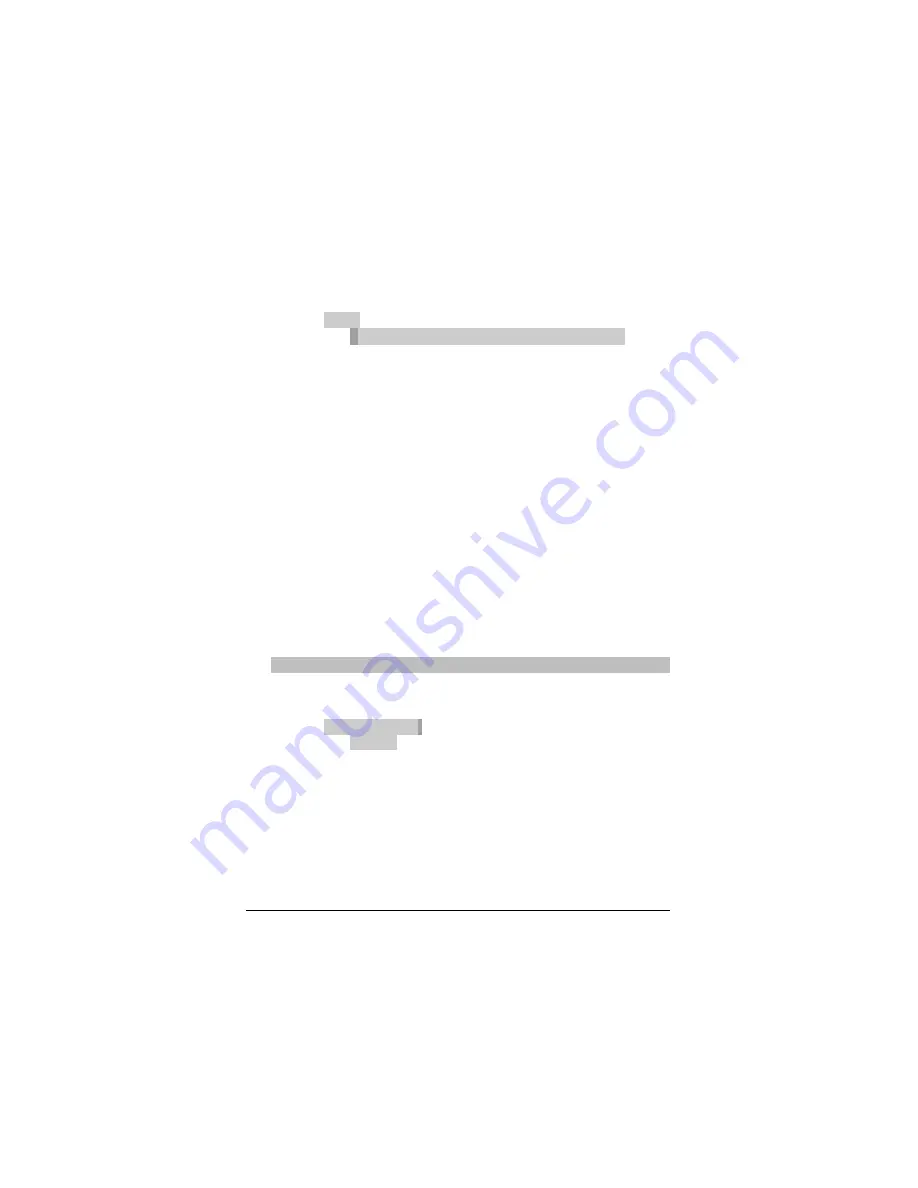
082-32-001
NURIT /3010
User Manual
23
8.
Press
<ENTER>
to make selection, and terminal will
display:
VISA+
1. Disabled
(+) - credit card type is always enabled
2.
Always Enabled
(-) – credit card type is disabled, and
can not be processed
Use the
<FORCED>
key to scroll to the option needed,
and press
<ENTER>
to make selection.
9.
Terminal will display:
CREDIT 1. FORCED (+), or (-).
Terminal will always return to this prompt, after every
selection.
10.
Scroll to next card type, and follow same procedure. When
finished making all changes, press
<MENU/ESC>
three
times. Terminal will return to:
CREDIT....SALE ACCOUNT
?
Security Levels
This option allows merchants to set security levels for the Menu,
Batching, Card Security, Manual Entry of a credit card, and printing
format of a credit card number.
To set a security level for the
MENU
:
1.
At
CREDIT.....SALE, ACCOUNT ?
,
press
<MENU/ESC>
.
2.
Terminal will display:
MENU SCREEN:
1. Reports
2. Merch. Params
3.
Merch. Options
















































