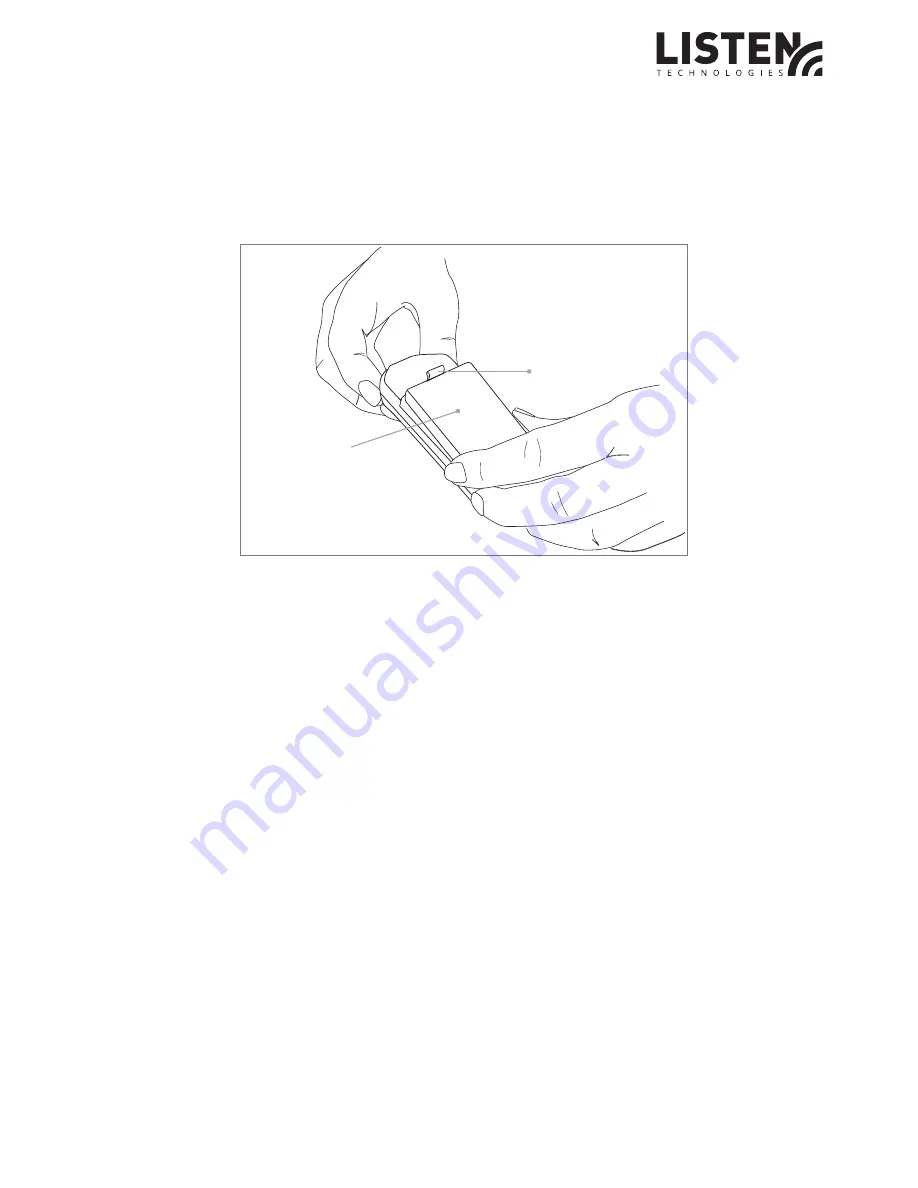
Accessing Battery Compartment
To access the battery compartment simply remove the belt clip and battery door by pulling down and out
on the battery door locking tab. Note: The product labeling information can be found behind the battery and
includes the product model number, description, serial number, contact information and compliance statement.
Reset to Factory Default Settings
The unit can be returned to its factory default settings at any time by following steps:
1. Turn the unit off
2. Press and hold down the volume down button while pressing and holding the power button
for 1 second to turn the unit on
3. Continue to hold down the volume down button while the unit powers on. The OLED display
will show the Unit #, Charge Level %, Channel Selection and end with “Reset?”
4. Release the volume down button when Reset is displayed on the OLED display.
5. Press the power button to confirm default is desired. Once pressed the unit will display
“Defaulted” on the OLED display. The unit has now returned to the factory default state
6. If 5 seconds lapses before the power button is the pressed, the unit will time out and the unit
will not reset to the factory default settings
Door
locking
tab
Battery door
L R - 5 2 0 0 R E C E I V E R M A N U A L
l
PAGE 10
L R - 5 2 0 0 R E C E I V E R M A N U A L
l
PAGE 16










































