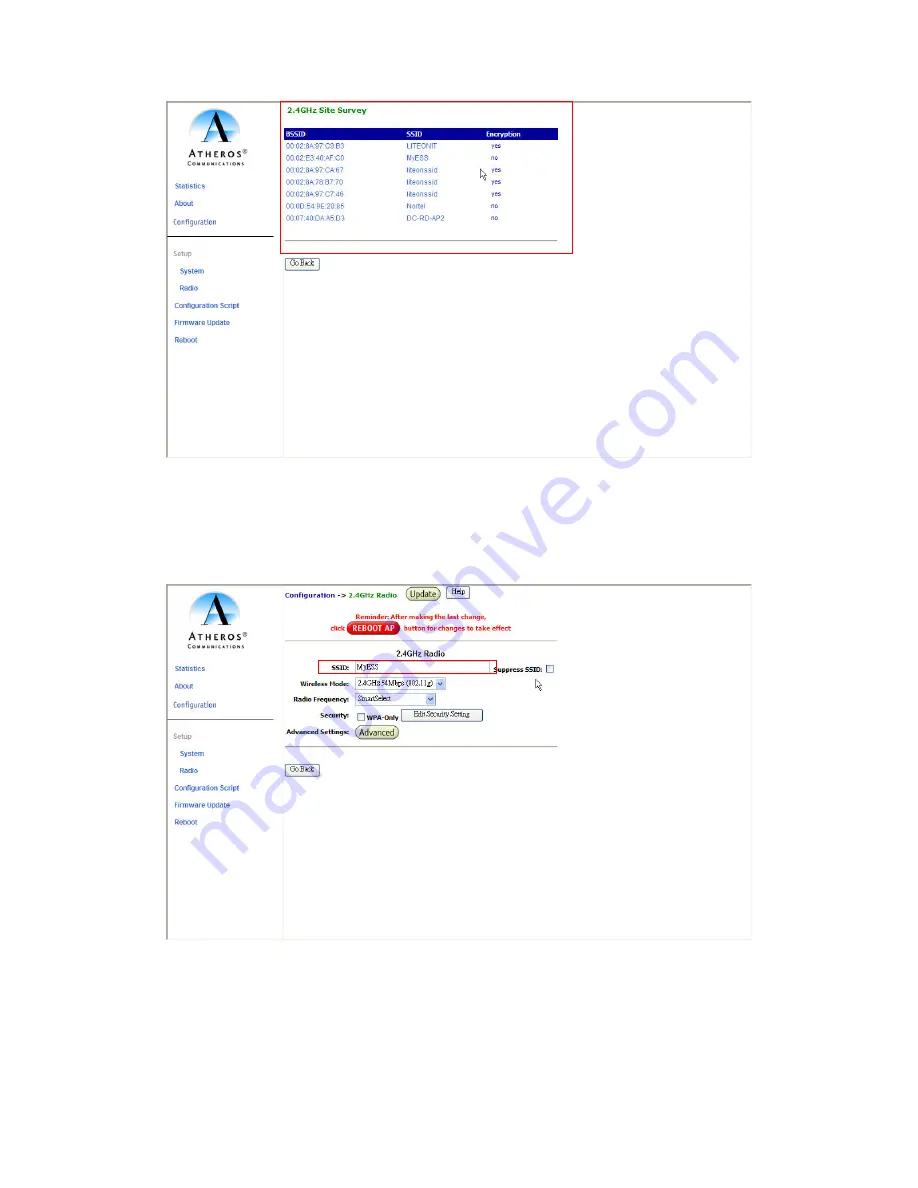
After you determine which AP (SSID) to join, you need to go back to “Edit
2.4GHz Radio Settings” page. Key in “SSID” column with the value you get
from site survey page and press “Update” bottom then reboot AP.
After the AP reboot, new Ethernet Bridge setting will in effective immediately.
From the 2.4GHz Statistics page, you can find that the WP310A works as a
client (STA) and associated to the AP you specified.
Summary of Contents for WP310A
Page 8: ......



























