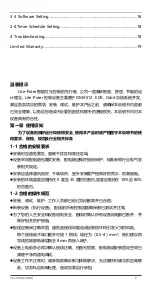PL-CPT01[SUM-B]
12
0 Caution
Lite-Puter is pioneer of intelligent lighting control with design concept of comfort
and energy-saving. Lite-Puter control device is mainly based on DMX512, EDX
and Orbit bus system to satisfy the demand of various projects. Before
installation, adjustment, and repairing, please make sure that you get full idea of
this user manual in case unnecessary trouble and extra expense loss. This
manual is only for the device.
1 Before Installation
Please strictly obey the requirements, specifications and obligations of this user
manual as well as related standard so as to keep well operation and safety use.
1-1 Qualified Installation requirements
1.To avoid minefield, strong magnetic interference area and high voltage area
when being installed.
2.The device is installed in distribution box, which should be protected by
grounding, and the standards are refer to related obligations by Industry Electric
Installation
3.Good ventilation and dry environment is required; water-proof measurement of
outer installation should be strictly taken
4.The environment temperature of the installed device must be 0°C -35°C and the
humidity should be maintained from 10% to 80%.
1-2 Qualified Operation Specifications
1. The personnel for installation, adjustment and repairing are already trained and
qualified.
2. All control channels are confirmed to be tested and normal before wiring.
3. Make sure that all force electricity has been disconnected when wiring to
protect you.
4. Wiring should be correct and fixed in order to avoid the device damage and fire
risk by wiring failure.No more than 1 wire should be connected to each terminal,
wire diameter is 0.5
~
4 mm
²
, and it is suggested that insulating layer should be
striped by 8mm before connecting the terminal.
5.Reconfirm the accuracy of wiring before powered on and confirm no short-circuit;
clean the distribution box and then test.
6.When the device is abnormally operated, please refer to Troubleshooting, if it
cannot help, contact the supplier. Lite-Puter is not responsible for demolition
caused byprivatelydisassemble.
7.In the case of special condition, please contact the supplier immediately without
effecting safety of life and property.
8.The equipment needs to be grounded. Please do a good job of grounding
treatment.
Summary of Contents for PL-CPT01
Page 1: ......
Page 5: ...PL CPT01 SUM B 4 2 3 1 USB PLTouch Editor 2 Orbit DC 24V 1 2...
Page 6: ...PL CPT01 SUM B 5 2 4 3 1 USB USB PLTouch Editor PLTouch Editor 3 2 PL CPT01...
Page 7: ...PL CPT01 SUM B 6...
Page 8: ...PL CPT01 SUM B 7 PLTouch Editor 3 3...
Page 9: ...PL CPT01 SUM B 8 1 2...
Page 10: ...PL CPT01 SUM B 9 About 3 4...
Page 11: ...PL CPT01 SUM B 10 1 2 PL PL 1 2...
Page 16: ...PL CPT01 SUM B 15...
Page 21: ......