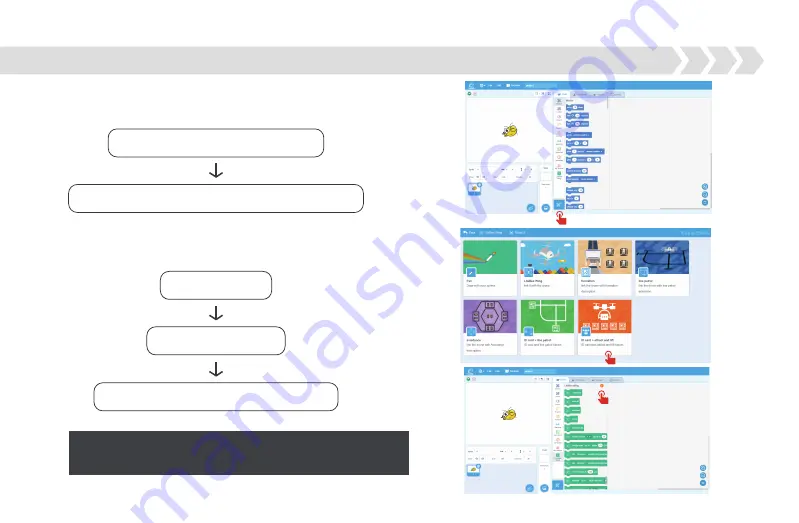
Step 1: Connect the drone with computer
PS
: If there is a green tick mark, connected; if a orange exclamation, click the
exclamation to connect again.
Link the drone with the controller first
Connect the controller with computer by USB cable
Step 2: Electromagnet mode
Start LiteBee Go
Click “Add extension”
Click “Identification card + attract and lift”
10
EXTENSION PROGRAMMING
Summary of Contents for 100169
Page 1: ...Product Manual Electromagnet Module...
Page 2: ......
Page 7: ...pic 1 pic 2 pic 3 pic 4 04...
Page 12: ...Finished 09...
Page 15: ......