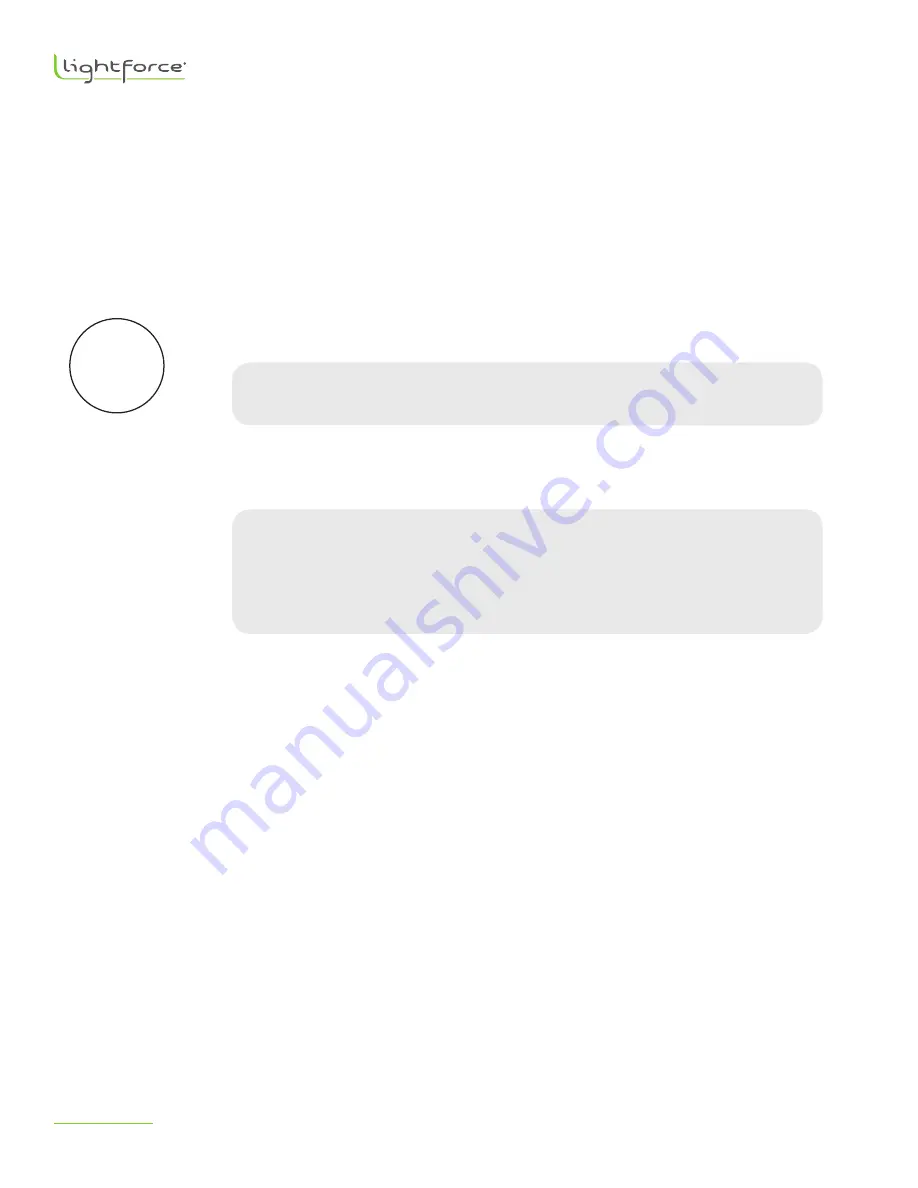
page >>
12
LBL000097A
LightForce FX User Manual, DCN: O
FX
6.1 Receipt and Unpacking
Using the LightForce® FX packing list, unpack the device and its accessories from the shipping
carton. Check for missing parts and inspect the unit carefully for damage, such as cracks, dents
or bent parts. If items are missing or any physical damage is apparent, please call LiteCure® at
302.709.0408 or 877.627.3858 (for US and Canada) for assistance. Notify the carrier if the damage
appears to be the result of a shipping mishap.
If Warranty Seal Label is not found on device or is broken, please do not operate this
device and call LiteCure at 302.709.0408 or 877.627.3858 (for US and Canada) immediately
for assistance.
6.2 Usage Prerequisites
RECOMMENDATION
Individuals planning to use the laser system should attend laser orientation and
education sessions to achieve operational proficiency.
Every facility or institution utilizing this device is encouraged to adopt an ongoing
training and safety program.
6.3 Set-Up/ Location
1. Select a secure, properly equipped, and well-ventilated location in which to install
and operate the laser device.
2. Ensure that the surface will properly support the entire device.
3. Place the device within 6 feet of an available 100-240 V electrical outlet.
4. Ensure adequate airflow around the device. The laser device is air-cooled and designed
for use in a well-ventilated environment.
a.
There must be a minimum 4” clearance around the rear and sides of the device.
5. Locate and uncoil the power cord and adapter.
6. Plug the power adapter into the DC input on the rear of the laser device.
7. Plug the AC power cord into the adapter and a grounded electrical outlet.
8. Connect the finger/foot switch to the rear of the LightForce FX laser device.
6
>>
System Set-Up
WARRANTY
VOID
IF SEAL
IS BROKEN















































