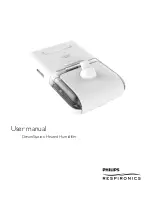page >>
4
LBL000097A
LightForce FX User Manual, DCN: O
FX
2.1 Laser Safety Supervision
RECOMMENDATION
Designate at least one person (e.g. Laser Safety Supervisor) as responsible for providing
training on all operating and safety procedures at each facility that utilizes this device.
Individuals planning to use the laser system should attend laser orientation and
education sessions to achieve operational proficiency.
2.2 Safety Devices
The following components have specific safety-related features. All individuals who use this laser device
should be familiar with the purpose and the operation of these components.
1. Emergency Laser Stop
This switch is located on the front of the LightForce FX. Pushing the switch
down terminates laser emission.
2. Power Switch
This switch is located on the bottom front of the screen on the LightForce FX.
Depress the switch for several seconds to turn on.
3. Remote Interlock
The remote interlock is located on the back of the device. If the interlock is not
inserted into the connector jack, all electrical power to the controls and laser
components is terminated. The remote interlock MUST be inserted for laser
emission.
2
>>
Safety
This section provides a collection of safety guidelines and safety-related statements
relevant to the safe and effective operation of the LightForce® FX laser device.
Additional statements and protocols regarding safety appear elsewhere in this
document. Use this laser device according to all printed guidelines, cautionary
statements, and protocols.
Notice
1. Pushing the red Emergency Laser Stop button will terminate all electrical power to the laser
device’s microprocessor and laser-emitting components.